IPTV/VLAN
More > Network > IPTV/VLAN
Log in to the device management page and go to More > Network > IPTV/VLAN to view relevant information.

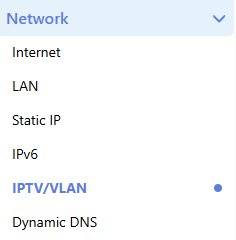
IPTV
By setting up IPTV, you can enjoy multimedia services on your IPTV TV while using the internet. You need to consult your IPTV service provider about selecting the IPTV mode and inputting the VLAN ID. Then you can set the corresponding LAN interface and connect the cable from your IPTV device to the corresponding LAN port on your router.

-
IPTV Mode : This option is used to specify the working mode of IPTV, including vlan Bridge mode and Routing mode. In Bridge mode, IPTV signals will be transmitted directly through the network bridge; in Routing mode, IPTV signals will be processed by the router before being transmitted.
-
VLAN Bridge Mode : This option specifies the VLAN bridge mode. VLAN (Virtual Local Area Network) is a technology that logically divides LAN members. Bridge mode means that VLANs can communicate with each other.
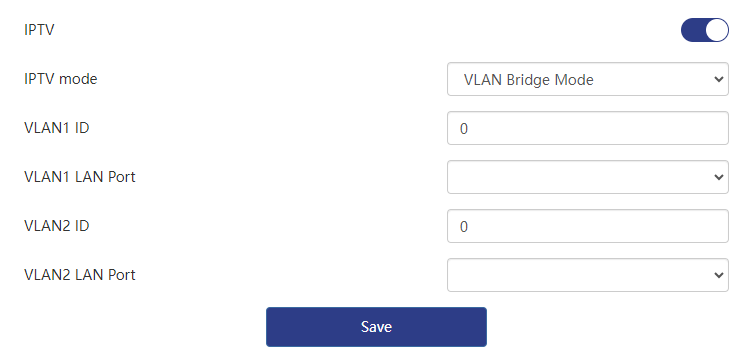
-
VLAN1 ID and VLAN1 LAN Port : VLAN1 ID specifies the identifier of VLAN1, while VLAN1 LAN Port specifies the LAN port associated with VLAN1.
-
VLAN2 ID and VLAN2 LAN Port : Similarly, these options specify the identifier of VLAN2 and the associated LAN port.
When configuring IPTV service on your router, ensure proper routing and handling of TV signals when transmitted over the network.
IGMP Proxy
If you need to watch IPTV service on multiple devices simultaneously, you can use the IGMP Proxy option.
