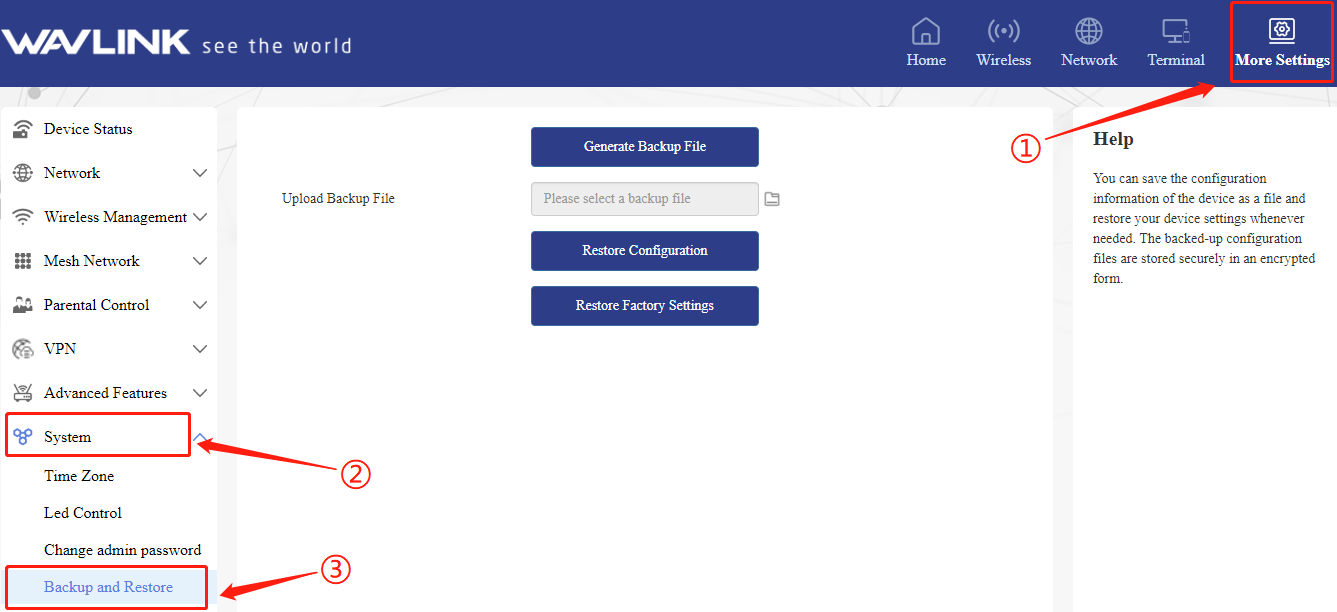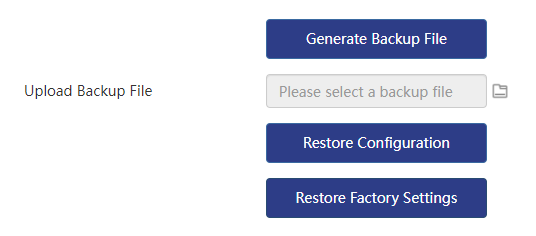How to upgrade router firmware?
There are several steps for local upgrade :
1 . Confirm the current firmware version : Log in to the router management page to view the current firmware version information under the Home page.
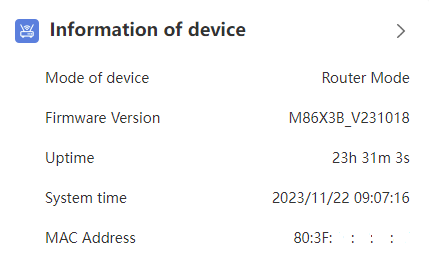
2 . Check for available firmware updates : Click here to jump to the Firmware Center.
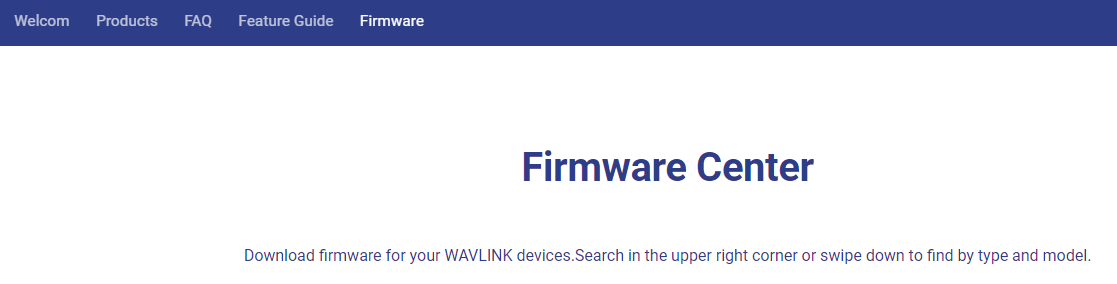
3 . Download new firmware : Please select a firmware file that is compatible with your router model and hardware version. If you have any questions, please contact wavlink.
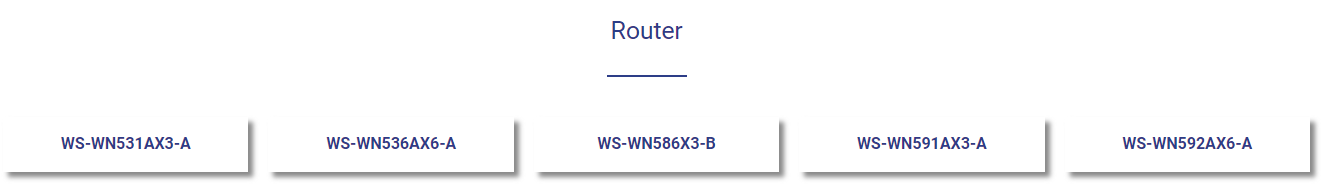
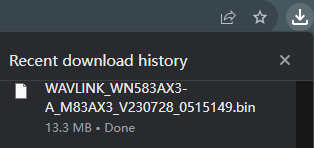
4 . Back up router configuration : Before upgrading the firmware, it is recommended to back up the current router configuration file to prevent configuration loss due to problems during the upgrade process.
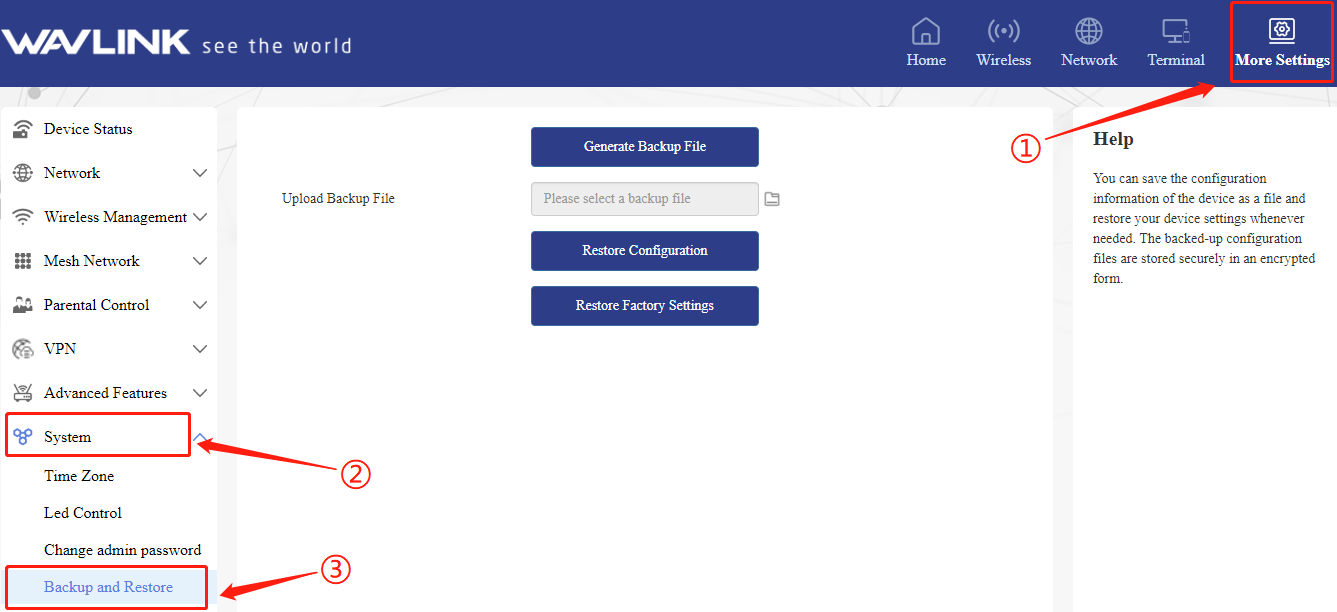
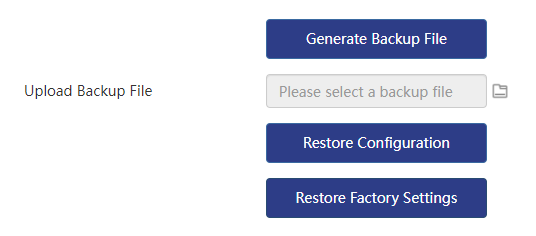
5 . Upload firmware file : On the router management page, click the "upload" button and select the previously downloaded firmware file to upload.
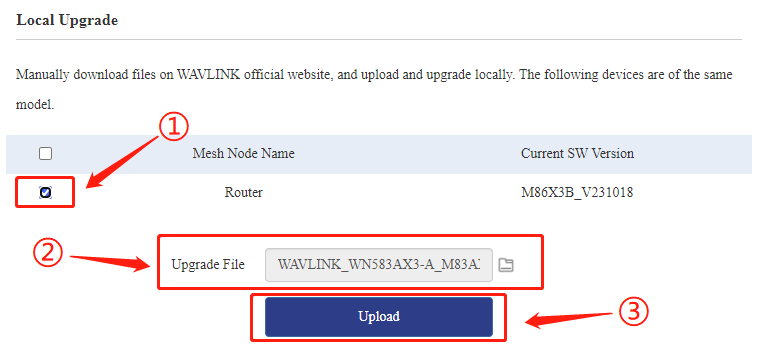
6 . Start firmware upgrade : After confirming that the uploaded firmware file is correct, click the Start Upgrade button. Wait for the upgrade process to complete without disconnecting power or network connections.
7 . Wait for the router to reboot : Once the upgrade is complete, the router will automatically reboot to apply the new firmware. It may take a few minutes, please be patient.
8 . Restore router configuration : If the router configuration is lost during the upgrade process, you can use the previously backed up configuration file to restore it.