Mode selection
Here is the Mode selection of the wavlink router, click to jump to Indoor Repeater and Outdoor Repeater.
More Settings > Network > Mode selection

Router Mode
Convert the wired network of the network provider into a Wi-Fi signal to realize the functions of wireless Internet access and wired Internet access.

LAN Bridge(AP Mode)
When extending an existing network in AP mode, please make sure that the WAN port of this device is connected to the network via a cable. Please note that some functions may not be available in this mode, please refer to the on-screen display for details.

Note
If you need to set up the device after successfully connecting to the superior in this mode, you need to connect to the Wi-Fi of the device and enter the setting page through http://wavlogin.link/.
DHCP
If your network service provider provides you with the automatic allocation function, please choose this Internet access method.
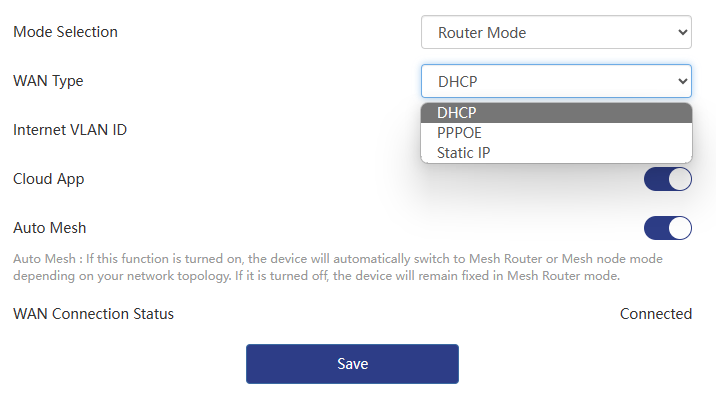
PPPOE
If your network service provider provides you with a set of user names (accounts) and passwords, please choose this Internet access method.
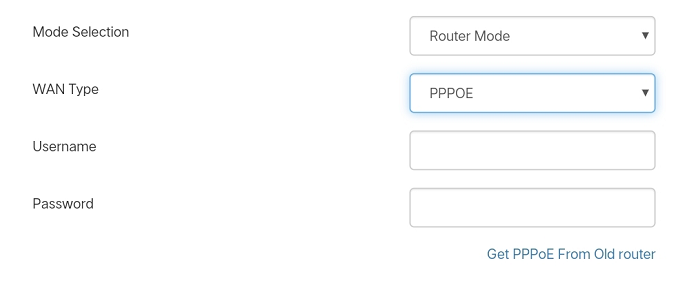
Static IP
If your network service provider provides you with a specific set of IP parameters, including IP address, subnet mask, gateway, DNS1, DNS2. Please choose this Internet access method.
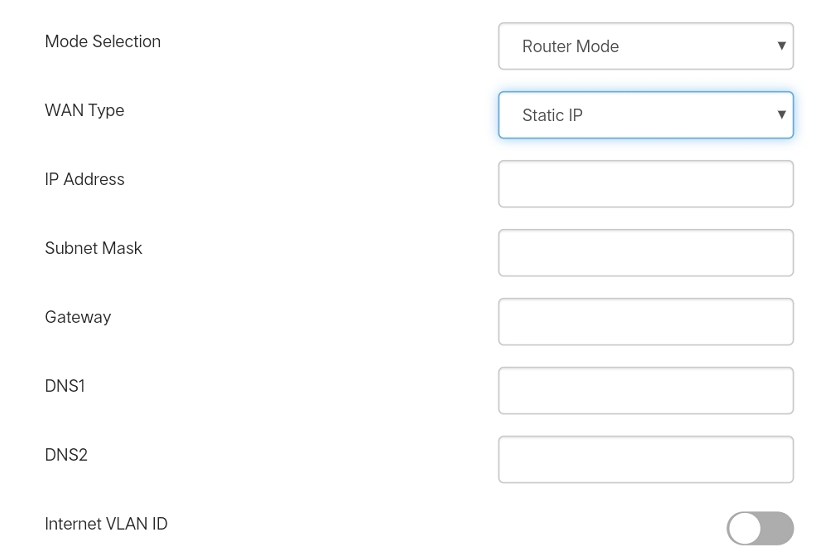
Note
If you do not know how to select an Internet access mode, you only need to connect the upper-layer network cable to the WAN port. Then the device automatically checks the Internet access mode on this page.
Internet VLAN ID
The Internet ID is used to identify the characteristics of network data. For specific settings, please consult your network operator's customer service personnel or operation and maintenance personnel.
Cloud App
By enabling this feature, you can remotely control the device from the cloud through the app.
Auto Mesh
Mesh router in the case of networking can achieve automatic switching of primary and secondary routes according to the Internet access. If you need to set this router as the primary routing mode to achieve secondary routing and other environments, please turn off the Auto Mesh Switching.
Auto DHCP Service
Turn on this feature, the router will automatically configure IP service when no higher-level device is connected. If you do not need to configure IP automatically, you can turn off this feature.