Static IP
More > Network > Static IP
Log in to the device management page and go to More > Network > Static IP to view relevant information.

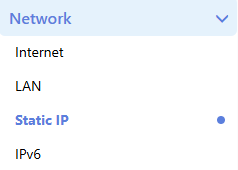
Static IP Binding
Allow you to associate a specific IP address with the MAC address of a client device. By using static IP binding, you can assign a fixed IP address to a specific device so that it automatically obtains the same IP address every time the device connects to the network.
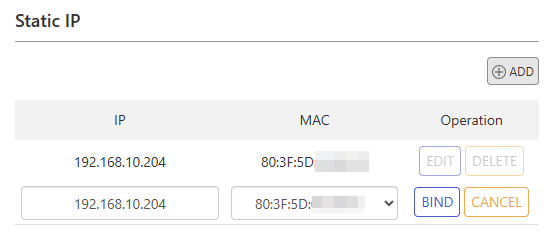
Static IP is a fixed IP address, as opposed to Dynamic IP. A static IP is manually assigned to a device or host by a network administrator or service provider and uses the same IP address every time it connects to the network.
Using a static IP address has the following features and advantages :
-
Persistence : Static IP addresses do not change and will use the same IP address whenever the device connects to the network. This makes it more convenient for applications such as servers, network equipment, remote access, etc. that require always reliable identification.
-
Remote access : Static IP addresses facilitate remote access to devices or hosts. By knowing the device's fixed IP address, you can remotely connect to the device and manage, configure, or access it.
-
Service hosting : If you need hosting services (such as website, mail server, FTP server, etc.), a static IP address is required. This is because domain name resolution requires mapping domain names to fixed IP addresses in order to access your services.
-
Security : Static IP addresses provide greater security. By restricting access to static IP addresses, you can strengthen network security and reduce potential security threats.
Here are some things to note when using a static IP address:
-
Static IP addresses need to be manually configured on the device or host, including network settings such as IP address, subnet mask, default gateway, and DNS server.
-
Before using a static IP address, you need to ensure that the address is not in use by other devices and negotiate with your network administrator or service provider to obtain a suitable address.
-
Static IP addresses may require additional fees or a specific network service plan, so check with your service provider before using them.
-
Generally speaking, static IP addresses are suitable for scenarios that require stability, remote access, and service hosting, but in some cases, dynamic IPs may be more convenient and economical. Choose the IP address type that suits you based on your specific needs.