Remote Wakeup
More > NET Tools > Wake On LAN
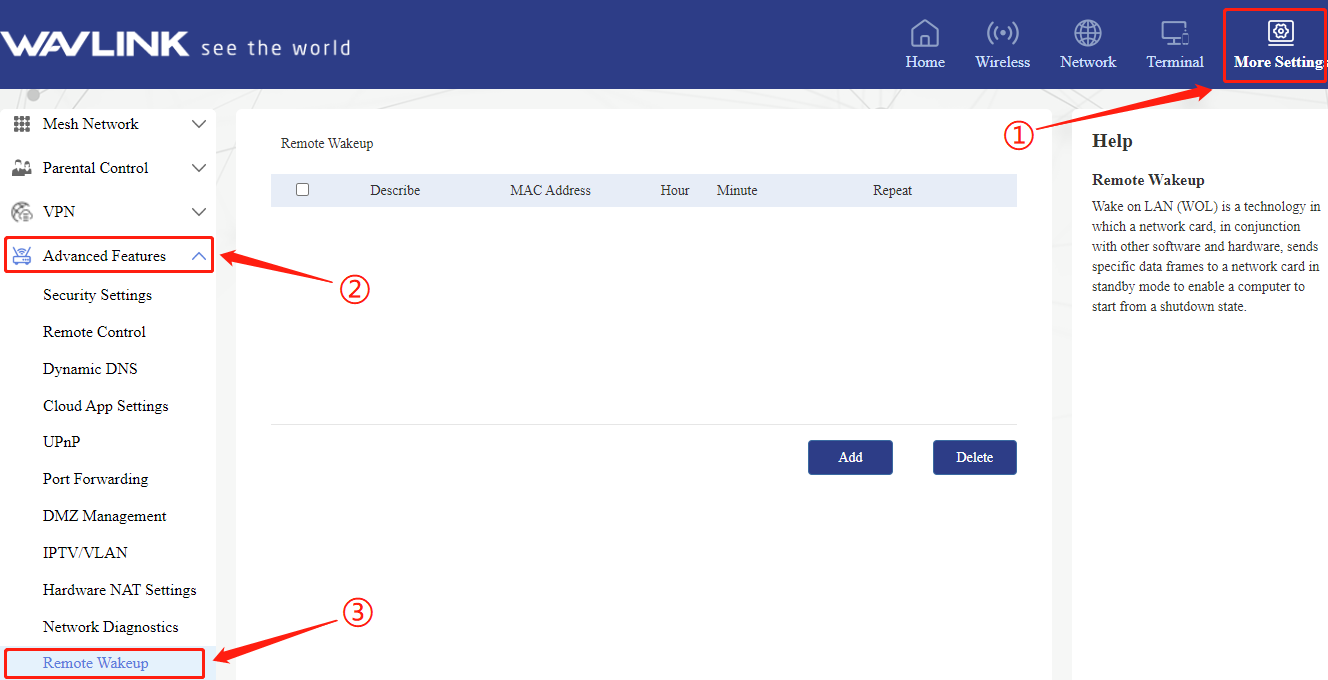
Wake on LAN (WOL) is a technology in which a network card, in conjunction with other software and hardware, sends specific data frames to a network card in standby mode to enable a computer to start from a shutdown state.
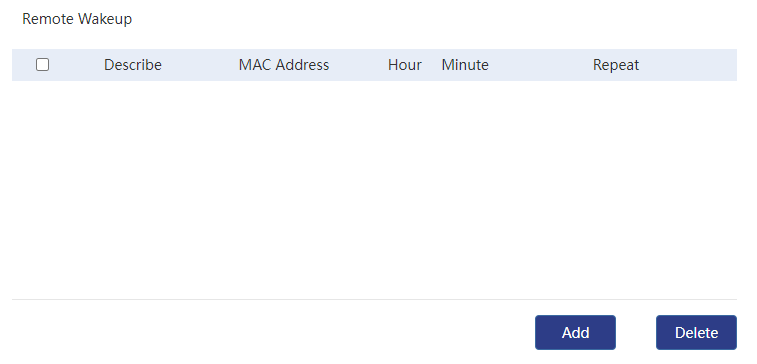
If you want to enable this feature, click "Add" and the system will pop up a setting box to add remote wake-up settings.
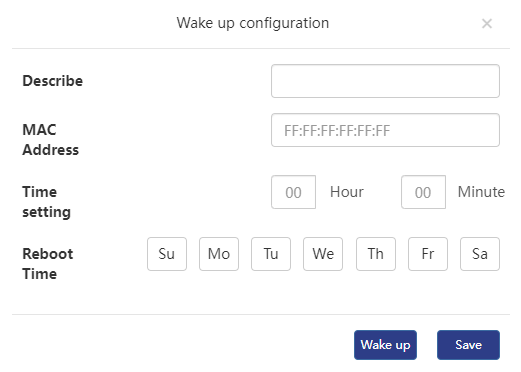
Parameter Description
-
MAC Address : A MAC address is a unique identifier for every network device. In remote wake-up, you need to know the MAC address of the computer you want to wake up in order to send a wake-up signal to it.
-
Time Setting : This is the time you want the remote wake to be performed. You can set a specific time, such as "23:30", to specify that the computer wakes up at a specific time. If you don't specify a time, the computer will wake up immediately.
-
Reboot Time : If you want to remotely wake up your computer at the same time every day, you can set a repeat option. Select "Every day" or specify certain days of the week to have the computer automatically wake up at each specified time.