Hardware NAT Settings
This feature is currently only available to routers.
More Settings > Advanced Settings > Hardware NAT Settings

Hardware NAT (Network Address Translation) setting refers to using hardware acceleration in network devices to perform network address translation.
NAT is usually used to convert private IP addresses to public IP addresses to enable communication between internal and external networks.
Hardware NAT can provide higher performance and efficiency because it utilizes specialized hardware to handle network address translation rather than relying on software implementation. This reduces CPU load and increases network transfer speeds
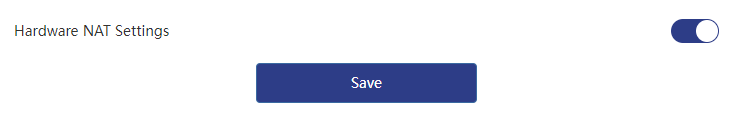
After enabling this function, the data is forwarded by hardware instead of CPU processing, which can improve device performance. If you need to count the throughput rate, CPU and RAM usage statistics,please turn off NAT.