Web Block
This feature is currently only available to routers.
More Settings > Parental Control > Web Block
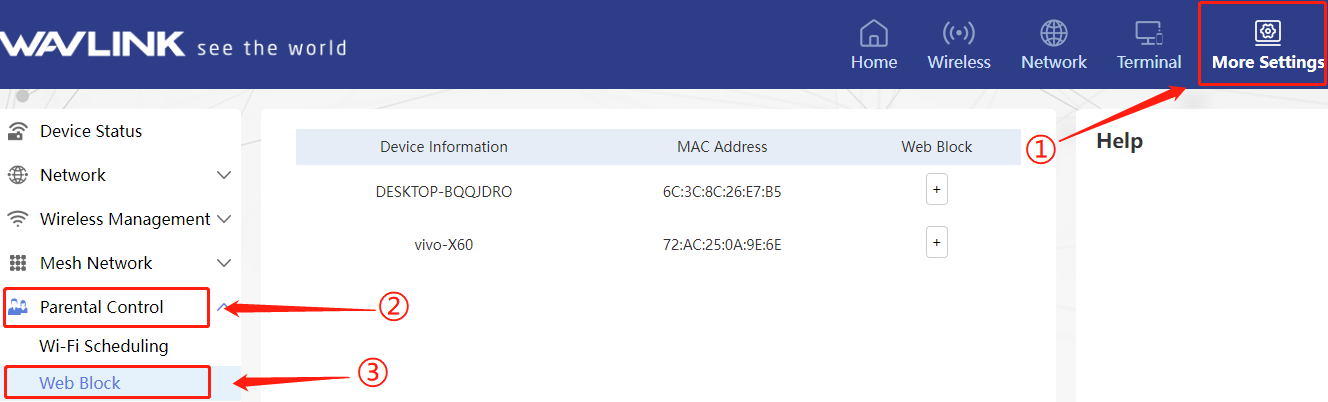
Parents can set up the Internet filtering function and choose to filter out some specified websites or keywords. This helps prevent children from viewing inappropriate content.
Add Web Block
The connected terminal device is displayed on the Web Block interface. Set specific restrictions by clicking the ‘ + ’ in the terminal device information column.

You can enter the keywords or domain names you want to restrict. After saving, the box below will record the restricted keywords and domain names for you.

Example
Add the keyword "baidu" to prohibit entry to the baidu website.
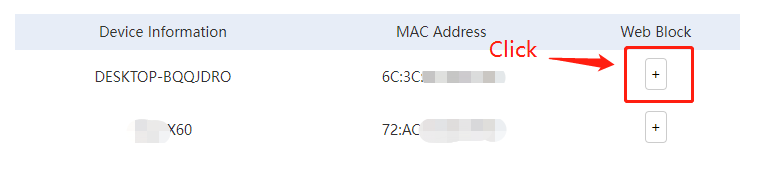

Note
Web Block can only write keywords(such as baidu,google), not http://www.baidu.com.
Keywords are written in English.
Accessing Baidu shows that the secure connection failed, indicating that the restricted website set by the router prohibits access.
