Repeaterap timezone
Advanced > Time Zone

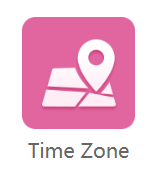
Setting the correct time zone in your router is very important as it affects router logging, network access control, scheduled tasks, and other time-related functions. If the router's time zone is set incorrectly, it can cause timestamp errors, affecting network management and security.
Time zone settings
Open your browser, enter the router's IP address or default gateway address, and enter the password to log in to the router management page.
On the router management page, find the time zone setting option. In the time zone setting options, you can select the time zone appropriate for your region. After completing your selection, click the Save, Apply or Confirm button to make the settings effective.
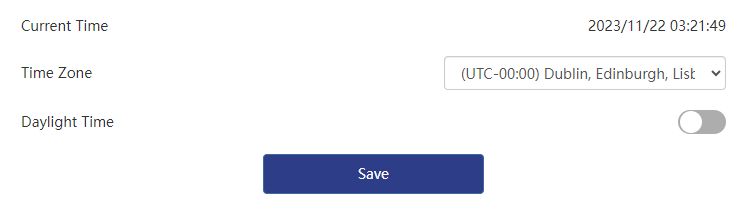
Verify that the settings are taking effect by looking at the time and date information displayed on the router's management page to make sure they match the current time in your area.
Precautions :
- Please make sure to select the correct time zone to avoid timestamp errors and inaccurate times.
- If you travel frequently or move to a different time zone, it is recommended to set it according to the time zone of your current location to keep the time accurate.
- Regularly check and update your router's time zone settings, especially if there are local daylight saving time adjustments.