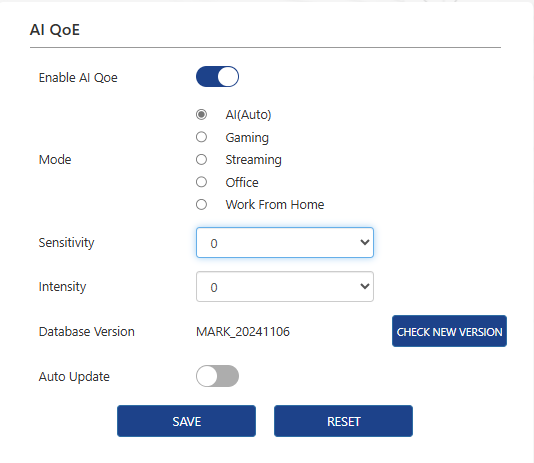AI QoE
The AI-based Network QoE (Quality of Experience) engine integrates three core AI technologies - packet classification, traffic prioritization, and bandwidth detection. These technologies work seamlessly together to maximize critical throughput, minimize latency, and automatically prioritize traffic.
-
Navigate to More > Net Guardian > AI QoE.
-
Click Enable AI Qoe.
-
Select an operating mode. It is recommended to select AI Mode, or you can also select a mode that best fits your usage scenario: Gaming, Streaming, Office, Work From Home.
-
Set the Sensitivity and Intensity parameters according to your needs.