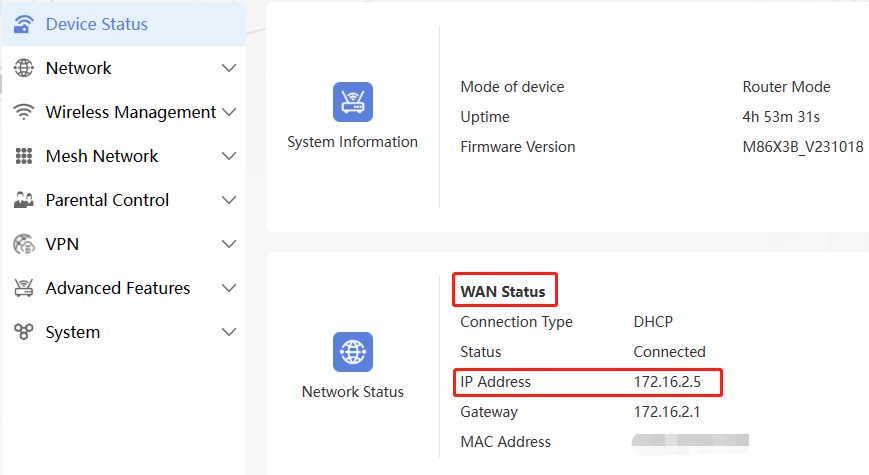Remote Control
More Settings > Advanced Settings > Remote Control
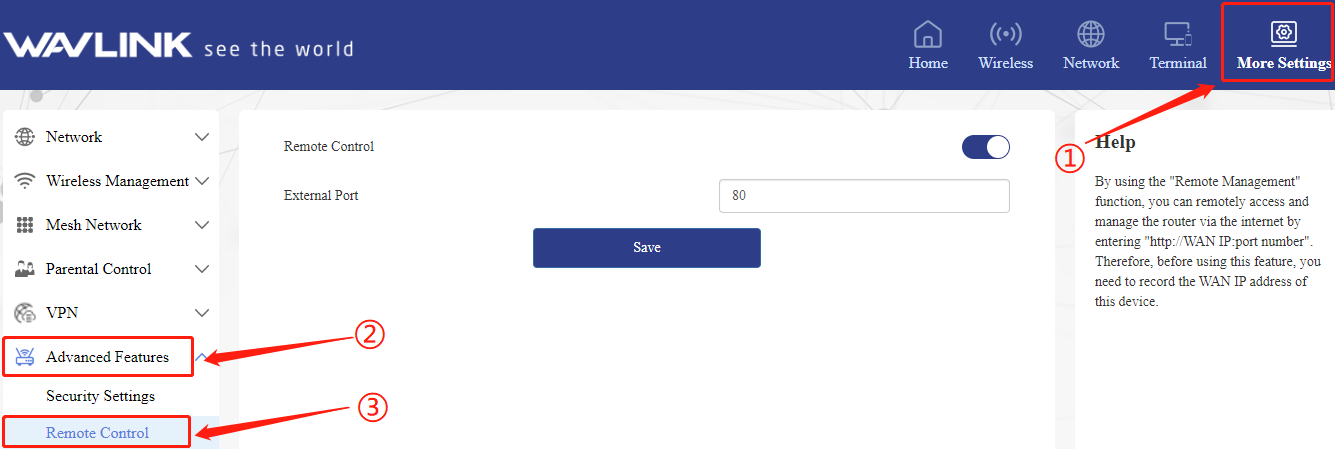
By using the "Remote Management" function, you can remotely access and manage the router via the internet by entering "http://WAN IP:port number". Therefore, before using this feature, you need to record the WAN IP address of this device.
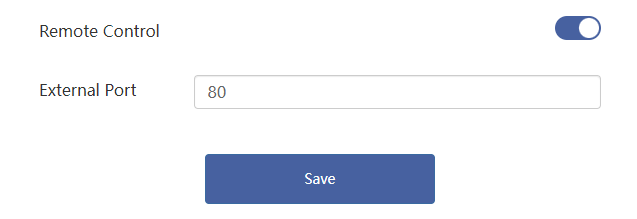
To view the WAN port IP, please enter "More Settings > Device Status".