Wireless
More > Wireless > Wireless
Log in to the device management page and go to More > Wireless > Wireless to view relevant information.

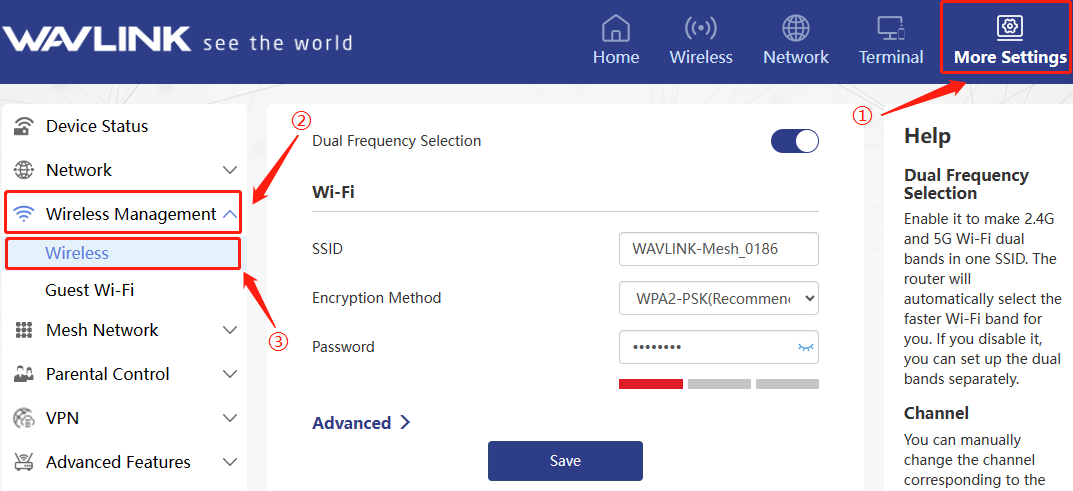
Wireless network settings
After logging in, enter "More > Device Status" to view relevant information.

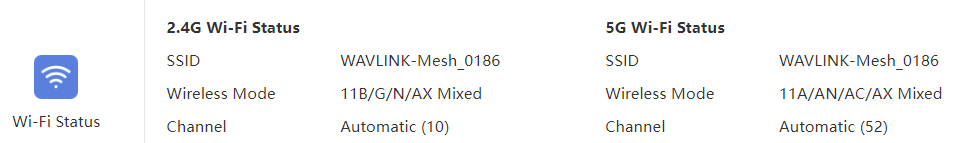
Turning on the dual-band switch combines the 2.4G and 5G Wi-Fi bands into one to provide a better network experience, while turning off the dual-band integration allows you to set up the 2.4G and 5G networks separately.
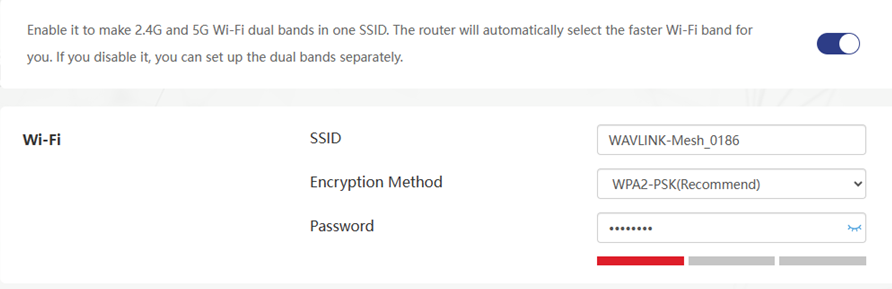
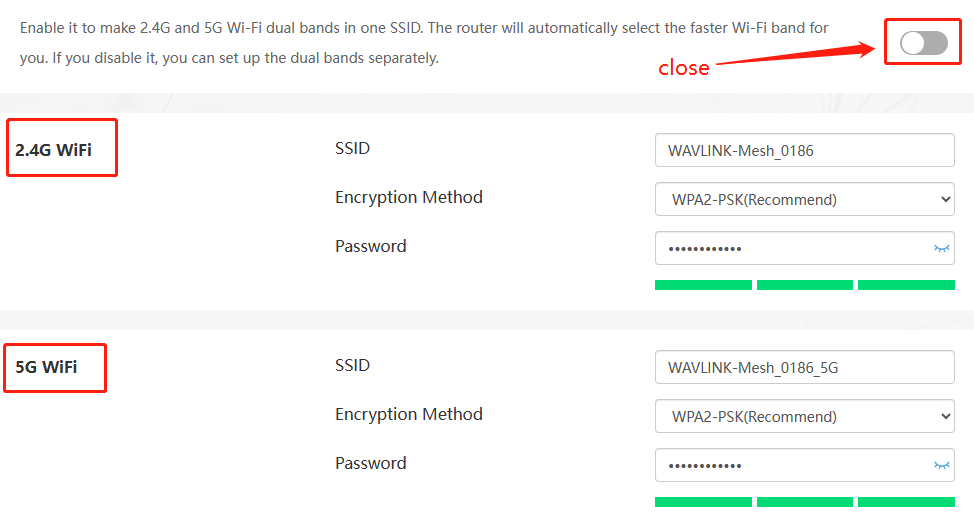
Encryption Method
Considering security and compatibility, it is currently recommended to use WPA2-PSK or WPA3-PSK/WPA2-MIX encryption.
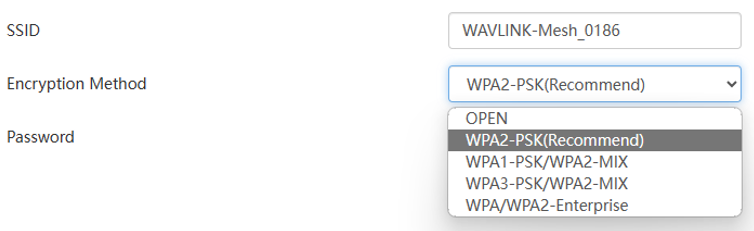
Wi-Fi encryption methods
WPA/WPA2-Enterprise: This is a more secure method of WiFi encryption suitable for enterprise environments. It uses an authentication protocol called 802.1X that requires users to provide personal identification credentials (such as username and password) in order to facilitate the connection. This encryption method also supports the use of remote authentication servers for user authentication. This type of encryption is commonly used on corporate networks to ensure that only authorized users can access the network.
Advanced
Channel
You can manually change the channel corresponding to the corresponding wireless network. If you don't know how to select the channel, we recommend that you select Auto, the device will select the best channel according to the surrounding environment to get a better network experience.
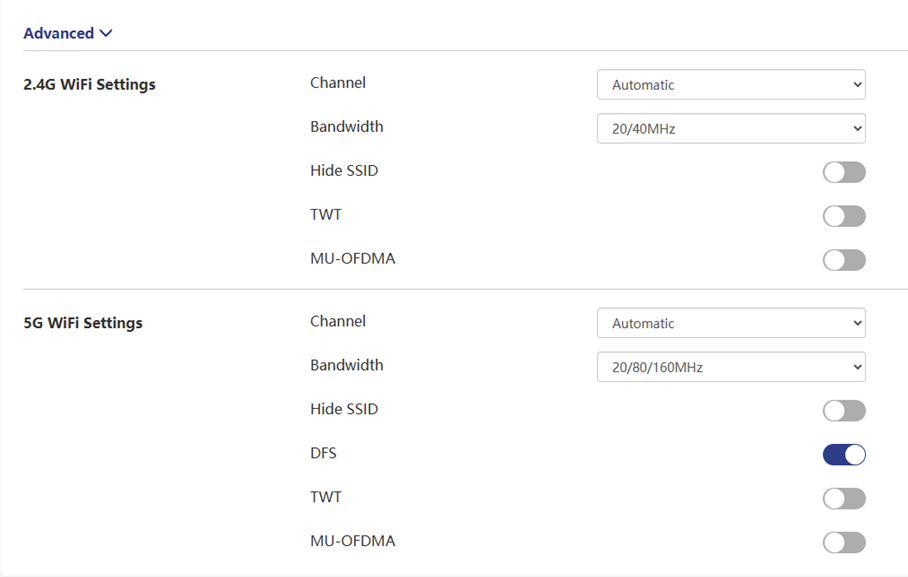
Bandwidth
The bandwidth of the frequency band that the router transmits wireless data.
Hide SSID
When enabled, the wireless signal of the corresponding network will be hidden.
DFS
Dynamic Frequency Selection (DFS) , it is recommended to turn on this switch so that the device will automatically avoid channel values that are not allowed in your area.
TWT
When enabled, the router will automatically optimize resource scheduling between devices, negotiate wake-up times, reduce disorderly competition, increase device sleep time, and improve router lifespan.
MU-OFDMA
After activation, the router will multiplex multiple users to improve transmission efficiency and reduce network latency in a multi-user Internet environment.