Parental Wi-Fi
More > Parental Control > Parental Wi-Fi
Log in to the device management page and go to More > Parental Control > Parental Wi-Fi to view relevant information.

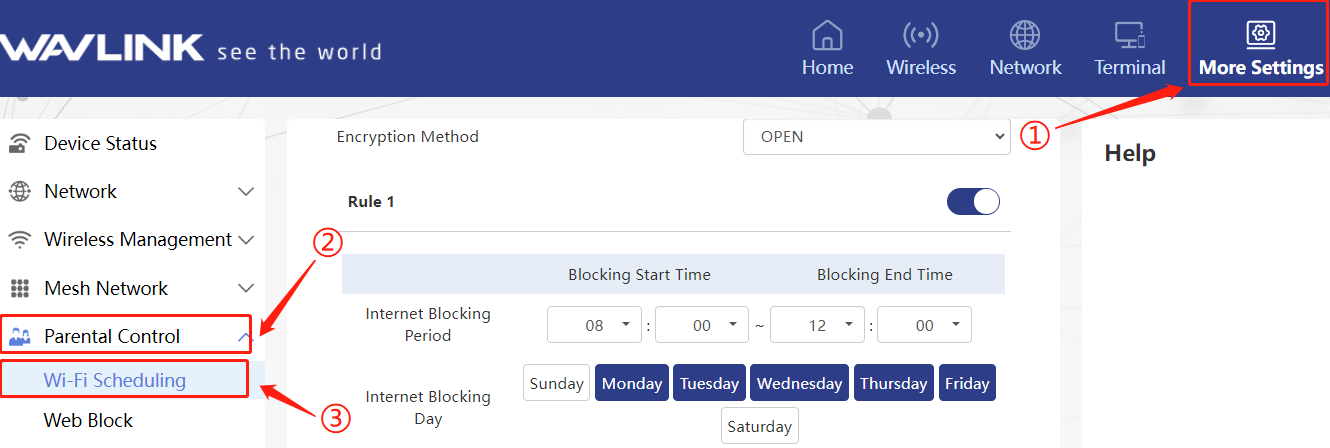
The parental control function can help parents manage and monitor their children's activities on the Internet, thereby protecting their children from harmful information and negative influences on the Internet.
Turn on parental controls
After turning on the parental control function, the device will create a new independent Wi-Fi, and you can set its SSID, encryption method and control rules.
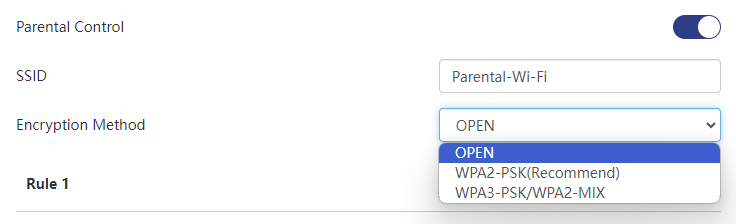
If you want to see the difference in encryption methods, click WiFi encryption method.
Rules
On this WiFi Scheduling page, you can set two different control rules. Within the rules, you can set the time period and restricted use date to limit the use of terminal devices to control your children's online time.
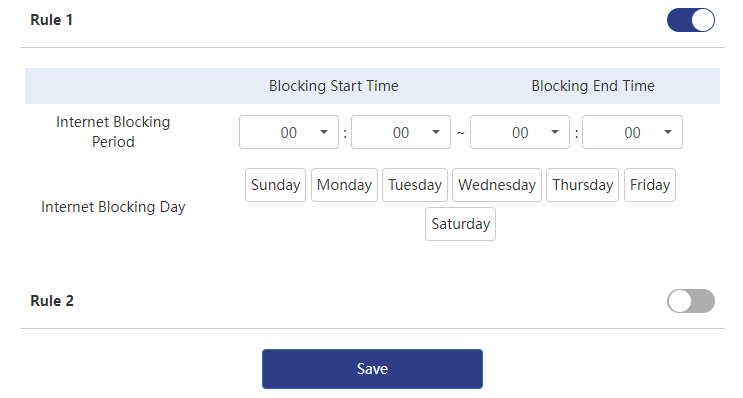
Example
Specific time period settings
Example 1:
Arrange a weekend schedule for your children, turn on the parental control function, and set a WiFi disabling time period. For example, 8:00-9:00 am on weekends is morning exercise time, 9:00-10:30 is reading time, and 10:30- 12:00 is the time to complete homework, free activities after drawing in the afternoon, etc. In order to make children focus more on these activities, parents can enable and disable the Internet time period and prohibit the use of WiFi to access the Internet during the activities.
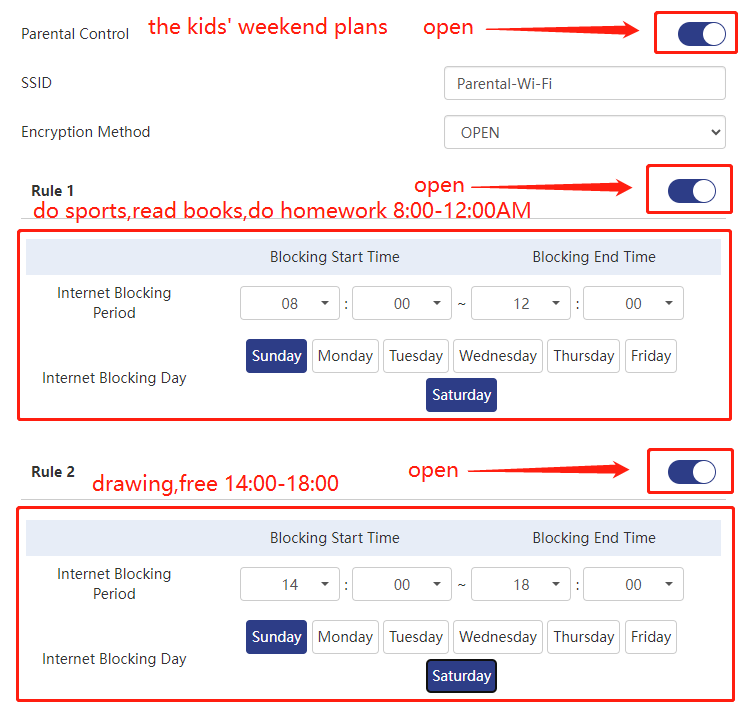
Example 2:
To help children develop good sleep habits, parents can enable the parental control function to control WiFi Internet access time, set 18:00-22:00 to use Wi-Fi Internet access, and prohibit mobile phones from connecting to Wi-Fi Internet access after 22:00 to help children develop a good sleep habit.
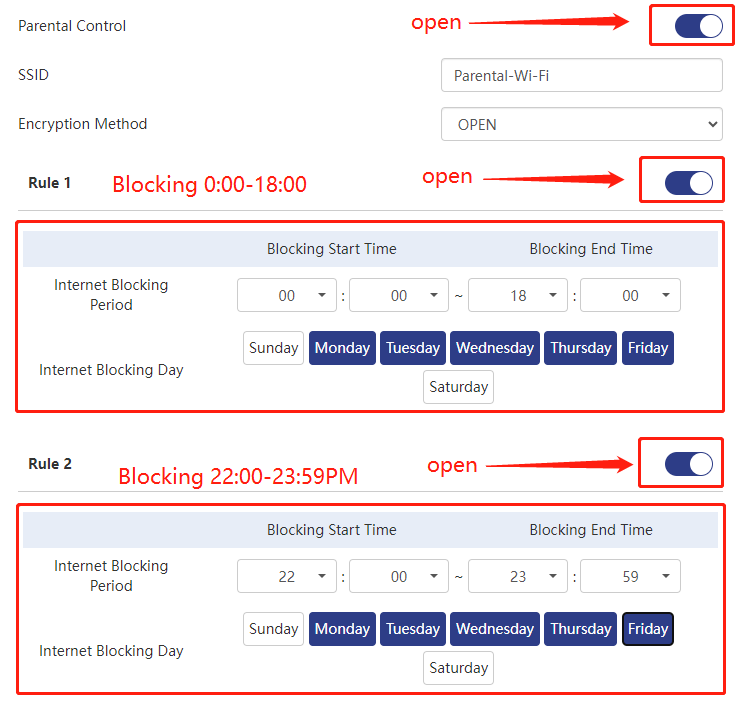
Cross-day settings
Example :
During the winter and summer vacations, children need to balance work and rest. You can set WiFi Internet access time every other day. For example, rule 1 sets study schedule on Monday, Wednesday, and Friday, and free activities at other times. Rule 2 sets the child's sleep time period, so that the child can maintain good habits during the holidays as well.
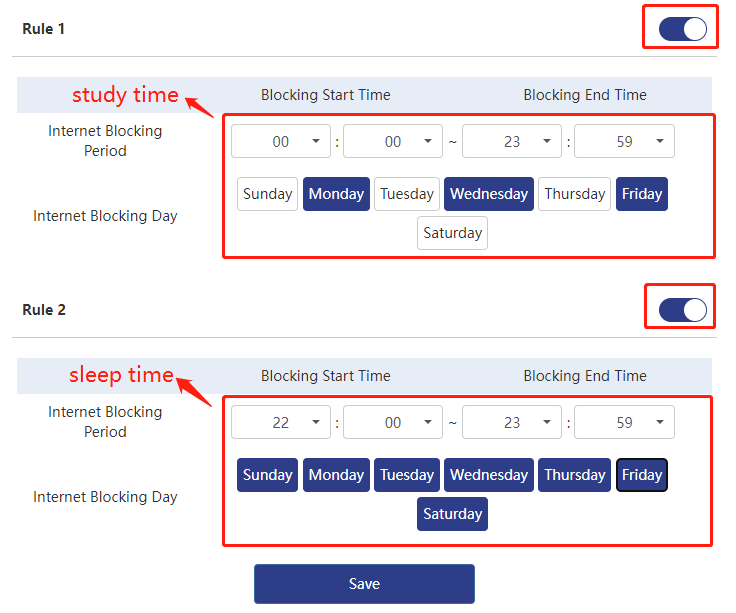
If you want to view the site restrictions, please click Web Block to view site restrictions.