Led Control
Advanced > LED Control


The router's light is an important indicator light used to indicate the status or operation of the device. By setting the router's lights, you can have a clearer understanding of the working status of the device, discover and troubleshoot problems in a timely manner.
Led Control Settings
Use a browser to enter the router IP address or default gateway address, and enter the administrator account and password to log in to the router management page.
In the router management page, find the "Led Control" option. Select on or off. After completing the settings, click the Save, Apply or Confirm button to make the settings take effect.
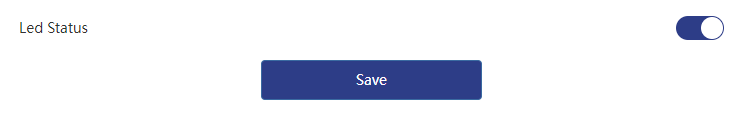
Precautions
- In certain situations (such as bedrooms or children's rooms), turning off or limiting the router lights can effectively reduce light pollution and help improve sleep quality.
- For users who need to monitor the status of the device 24 hours a day, it is recommended to keep the default light display mode to ensure that the status of the device is known at any time.