Backup and Restore
Advanced > Backup and Restore


Regularly backing up router configuration files can help you quickly restore the original configuration in the event of a system failure or upgrade failure, avoiding the inconvenience and loss caused by resetting.
You can save the configuration information of the device as a file and restore your device settings whenever needed. The backed-up configuration files are stored securely in an encrypted form.
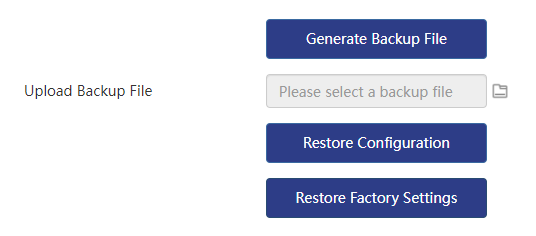
When you click the "Generate Backup File" button, the system will automatically generate a backup file, which will save all currently set configuration information.
If you have changed some configurations and have forgotten the original configuration, you can directly upload the backup file you saved before and click the "Restore Configuration" button to restore the original settings.
Note that this operation will overwrite all existing configuration options and restore the configuration information in the backup file.
Precautions
- Back up the router configuration files regularly. It is recommended to perform backup operations once a month or quarterly.
- When restoring the router configuration file, be sure to select the correct backup file and carefully review the configuration information to ensure that the router can operate normally after restoration.
- Keep the backup file properly and avoid recording it directly next to the router or in a place where it can be easily accessed by others.