Static IP
By using static IP binding, you can assign a fixed IP address to a specific device so that it automatically gets the same IP address every time it connects to the network.
1 . Open the browser, enter wavlogin.link, and enter the password to enter the router management page.
2 . Click "More Settings > Network > Static IP", click "Add New Rule", manually enter or use the IP address assigned by the system, select a MAC address, and click "Bind" to complete the static IP setting.
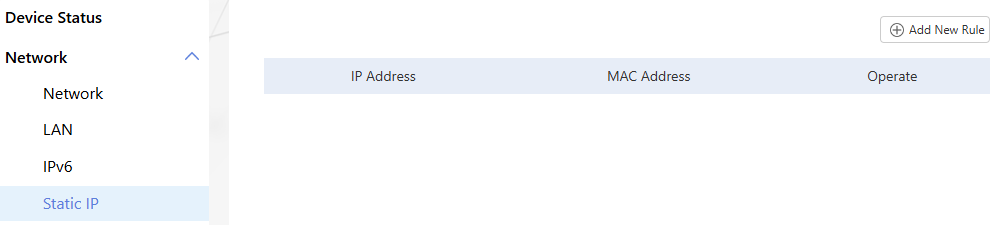
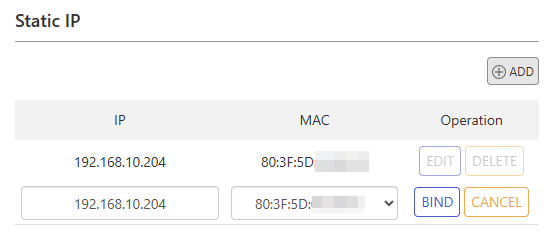
Using a static IP address has the following features and advantages :
Persistence : Static IP addresses do not change and will use the same IP address whenever the device connects to the network. This makes it more convenient for applications such as servers, network equipment, remote access, etc. that require always reliable identification.
Remote access : Static IP addresses facilitate remote access to devices or hosts. By knowing the device's fixed IP address, you can remotely connect to the device and manage, configure, or access it.
-
Service hosting : If you need hosting services (such as website, mail server, FTP server, etc.), a static IP address is required. This is because domain name resolution requires mapping domain names to fixed IP addresses in order to access your services.
-
Security : Static IP addresses provide greater security. By restricting access to static IP addresses, you can strengthen network security and reduce potential security threats.