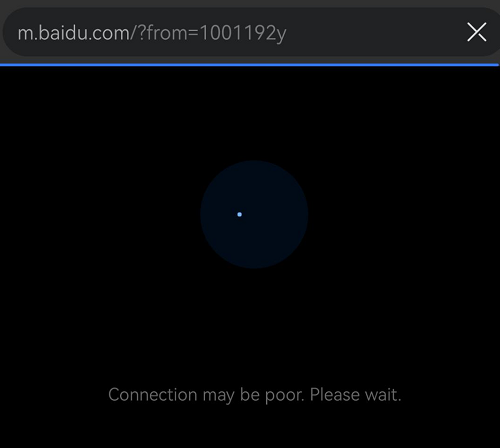URL Filter
URL filtering can filter or block Internet-connected terminals from accessing certain websites based on specific keywords, categories, or content types.
1 . Open the browser, enter http://wavlogin.link, and enter the password to enter the router management page.
2 . Click " More Settings > NET Guardian > URL Filtering ", click " + " under URL Filtering, Add the keywords or domain names you want to restrict in the fill-in box, and click "Save" after filling in. After successful saving, a notification box of "Added successfully" will pop up.
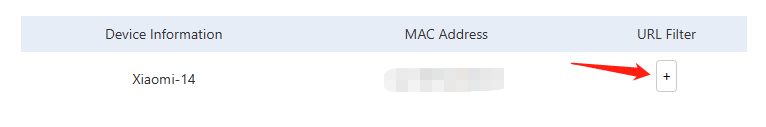
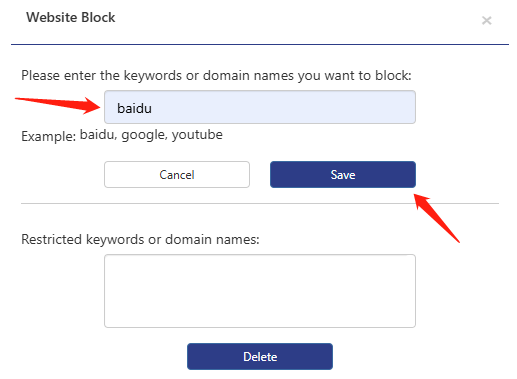
3 . Click " + " again and you will find that the keywords you have just restricted have been saved in the option box of restricted keywords or domain names. Select the set keywords and click " Delete " to successfully lift the access restrictions on the website.
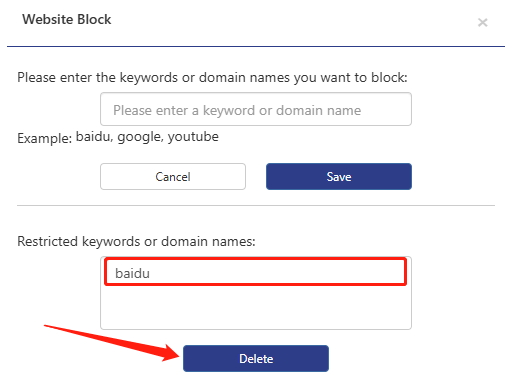
4 . The Internet-connected terminals connected to the network cannot access the "baidu.com" website and its sub-websites.