VPN Client
This feature is currently only available to routers.
More Settings > VPN > VPN Client

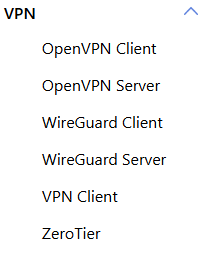
A Virtual Private Network (VPN) uses encryption technology to transform a public network such as the internet into a private network to provide higher security and privacy protection.
Client Settings
Turn on the VPN Client switch, select the access method, choose to enter the domain name or IP of the server, then continue to enter the user name and password, and save it after the input is completed.
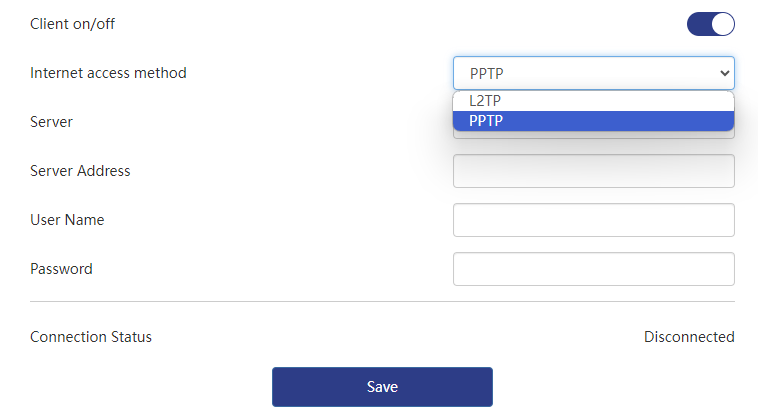
Here are some common parameters for PPTP (Point-to-Point Tunneling Protocol) connections :
- Server address : refers to the IP address or domain name of the PPTP VPN server.
- Username : Username used for authentication.
- Password : The password associated with the username.

Here are some common parameters for L2TP (Tunneling Protocol) connections :
- Server domain name : refers to the domain name or IP address of the L2TP VPN server.
- Username : Username used for authentication.
- Password : The password associated with the username.