Mode selection
Mode selection usually refers to selecting different working modes when configuring a device based on network requirements and device functions.
More > Network > Mode selection
Log in to the device management page and go to More > Network > Mode selection to view relevant information.


Mode Introduction
In 5G CPE devices, different modes are usually provided to adapt to different network connection requirements. The following is an introduction to the "Both WAN/5G" and "WAN" and "5G" modes:
Both WAN/5G Mode : In this mode, the 5G CPE device uses both the WAN interface and the 5G network for internet connectivity. This means that the device can connect to the internet simultaneously or alternately through a wired network (such as Ethernet) and a wireless 5G network. This mode is typically used for redundancy or load balancing, where the device can automatically switch to the other connection if one fails, or distribute the network load between the two connections based on traffic.
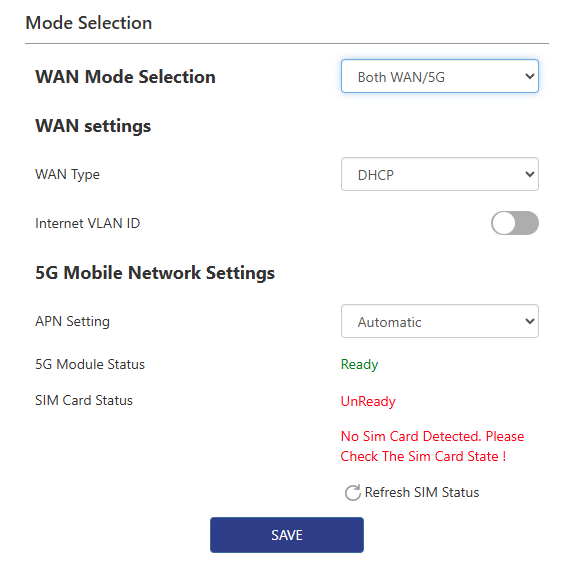
5G Mode : In this mode, the 5G CPE device connects to the internet solely through the 5G network. This is the primary use case for 5G CPE devices, suitable for scenarios where there is no wired network access or where the flexibility of a mobile network is required. Users can obtain high-speed internet services directly through the 5G network.
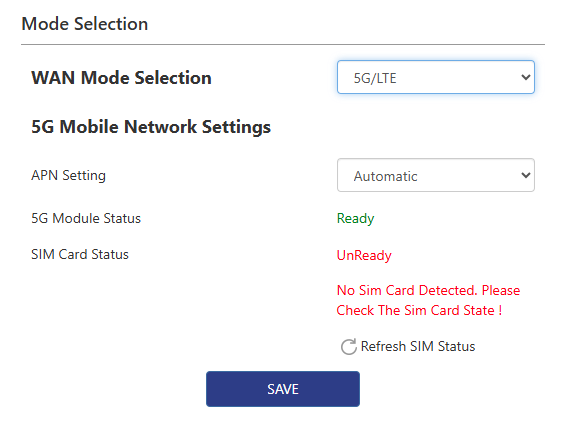
WAN Mode : In WAN mode, the 5G Customer Premises Equipment (CPE) operates exclusively via the Wide Area Network (WAN) interface, typically established through a hardwired connection like Ethernet. This configuration is ideal for users who possess existing wired network infrastructure and wish to utilize it for internet connectivity.
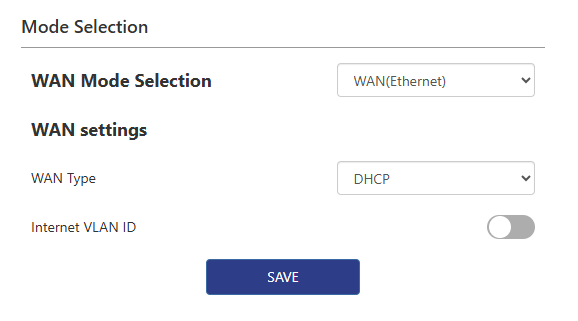
Parameter settings
WAN Type
- DHCP: If your Internet Service Provider(ISP) provides you with the automatic allocation function, please choose this Internet access method.
- PPPoE: If your ISP provides you with a set of usernames (accounts) and passwords, please choose this Internet access method.
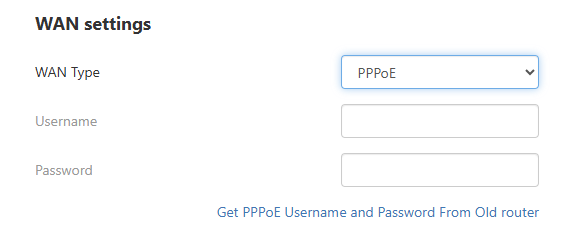
Get PPPoE Username and Password From Old router
If your old router has already been configured with PPPoE (broadband dial-up internet access) mode, please connect the WAN port of the old router to the LAN port of the new router after turning on the old router according to the above figure. After confirming that the connection is successful, click the "Next" button to start scanning the broadband dial-up username and password.
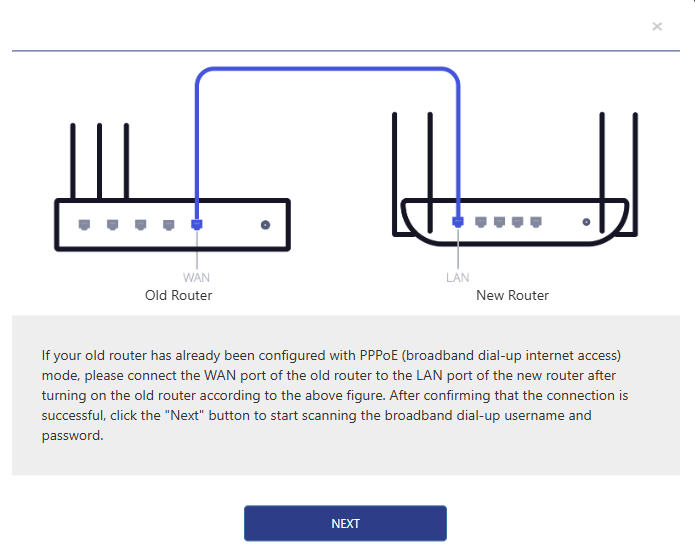
Syncing broadband account and password information, this may take some time.
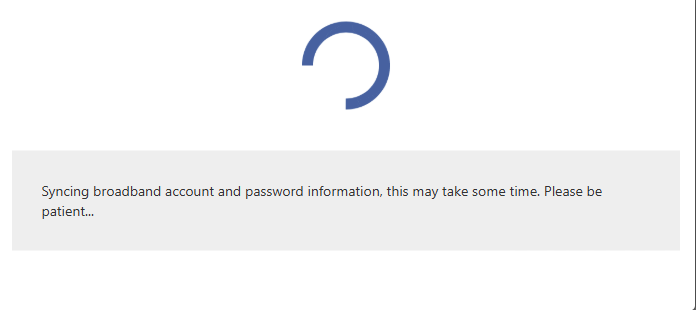
- Static IP: If your ISP provides you with a specific set of IP parameters, including IP address, subnet mask, gateway, DNS1 and DNS2, please choose this Internet access method. (If you don't know how to select an Internet access mode, please connect the upper-layer network cable to the WAN port. Then the device automatically checks the Internet access mode on this page.)
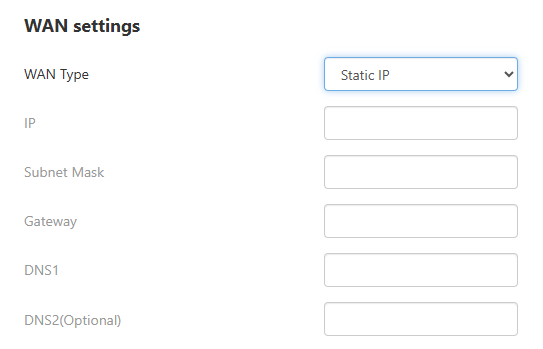
Internet VLAN ID
The Internet VLAN ID feature allows you to assign a Virtual Local Area Network (VLAN) ID for your internet connection. Enter the VLAN ID provided by your ISP to ensure proper configuration and connectivity.

APN Setting
If your 5G mobile network operator requires an APN setting to use their services, you can opt for manual configuration to set up the APN.
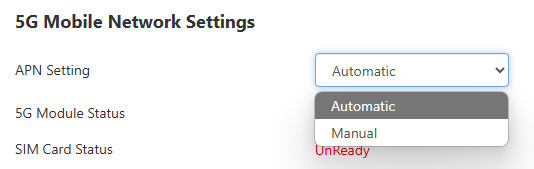
INFO
For more information, see "APN Settings".