Custom DNS Server
Custom DNS server that encrypts your DNS traffic, improves security and privacy, and prevents DNS leakage and DNS hijacking.
1 . Open the browser, enter wavlogin.link, and enter the password to enter the router management page.
2 . Click "More Settings > NET Guardian > Custom DNS Server", after selecting the options, click "Save" to complete the setting.
To customize the DNS server you need to set up the DNS Protocol and Server Provider.
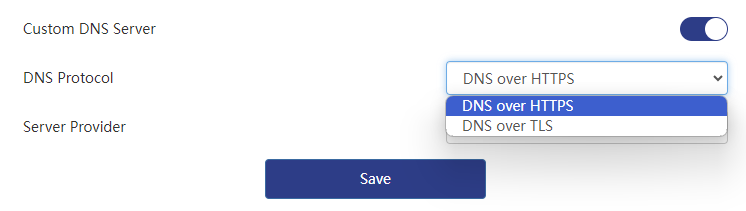
DNS Protocol : This refers to the communication protocol used for DNS queries and responses.
DNS over HTTPS (DNS is based on Hypertext Transfer Security Protocol) : DNS over HTTPS uses the HTTPS protocol to encrypt DNS communications. It encapsulates DNS queries and responses in HTTPS requests and responses, providing higher privacy and security, preventing man-in-the-middle attacks and eavesdropping.
DNS over TLS (DNS based on Transport Layer Security Protocol) : DNS over TLS uses the TLS protocol for encrypted transmission of DNS queries and responses. This provides greater privacy and security, preventing DNS queries from being eavesdropped or tampered with.
Manually specify the DNS server to be used for domain name resolution. You can choose to use a public DNS server such as OpenDNS, or use a specific third-party DNS server.
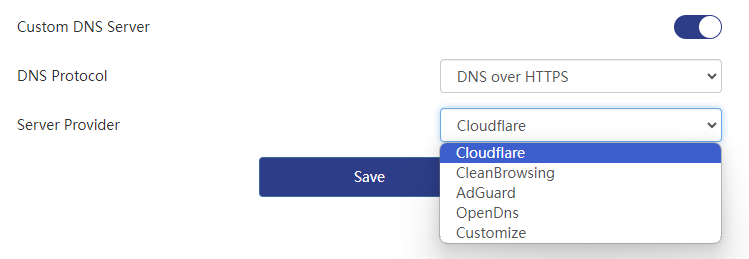
Server Provider : This refers to the service provider that provides the DNS server.