Guest WiFi
The guest network provides an independent and secure network environment for Internet access by guests, customers or temporary devices, and is isolated from the main network. Through the guest network, network administrators can provide convenient access while protecting the security and resources of the main network.
How to set it up?
1 . Open the browser, enter wavlogin.link, and enter the password to enter the router management page.
2 . Click "More Settings > Wireless > Guest Network", and click the button on the right to open the guest network settings page.
3 . The default is dual-band integration. If you need to turn it off, click the button on the right to set the 2.4G and 5G networks respectively. After setting the wireless name, wireless password, encryption method and other parameters, click Save to enable the guest network.
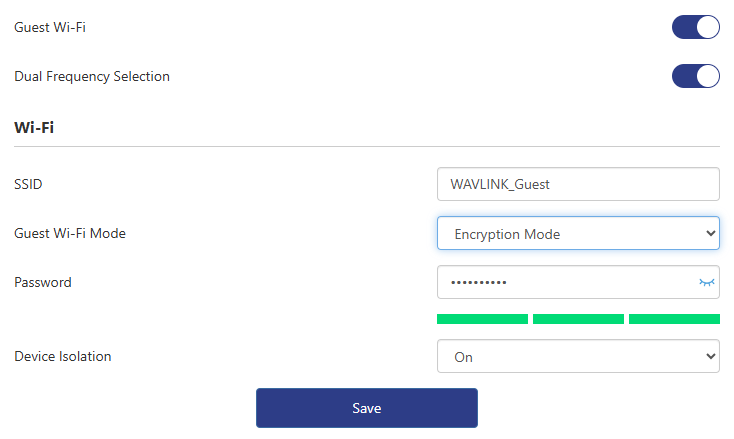
4 . After setting up, you can use the terminal device to connect to WiFi, such as connecting your mobile phone to Guest WiFi.
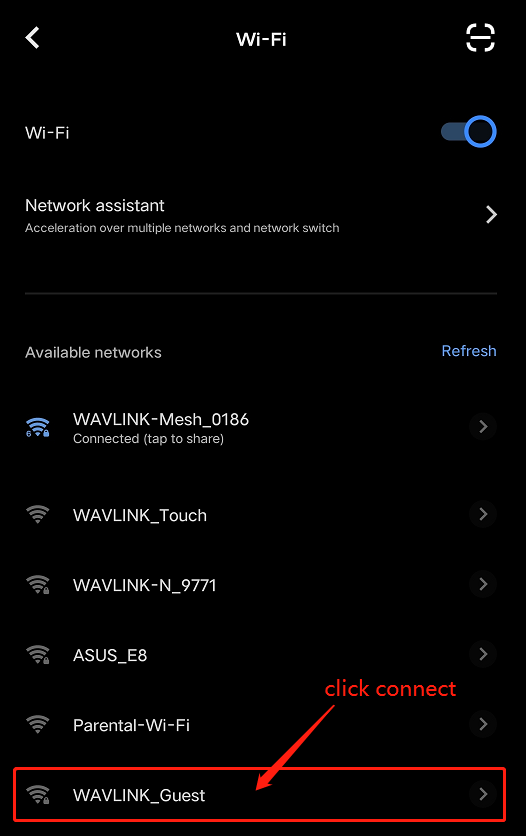
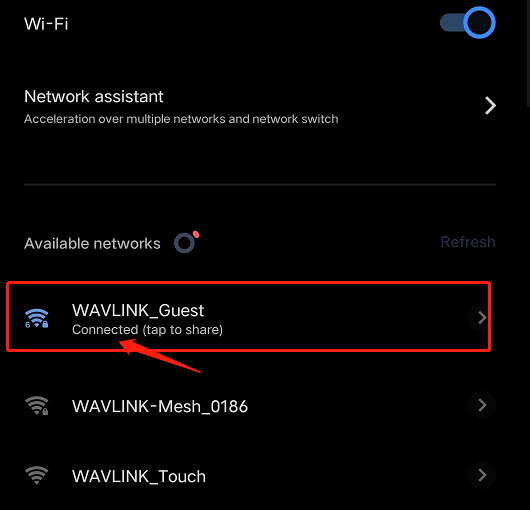
Device Isolation
Device Isolation is a network security feature that can isolate different devices connected to the same LAN from each other to enhance network security and privacy protection.
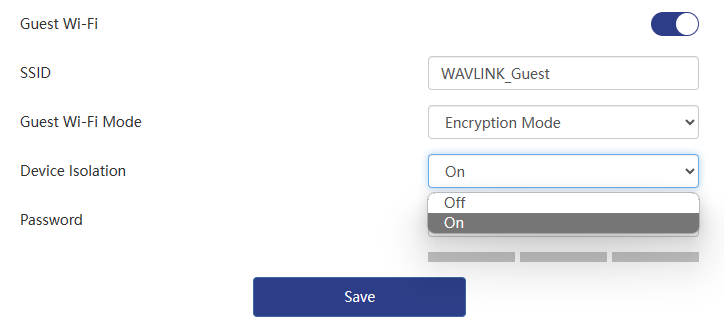
The main functions of this feature include the following :
-
Isolate communication between devices: Device isolation can prevent devices within the LAN from communicating directly with each other, ensuring that data traffic between devices is effectively isolated and restricted. This helps prevent malware or attackers in your network from spreading from one infected device to others.
-
Enhanced online privacy: With device isolation, users can better protect the privacy of their devices and data. For example, in a public wireless network environment, device isolation can prevent nearby users from directly accessing each other's devices, thereby reducing the risk of information leakage and snooping.
-
Prevent unauthorized access: Device isolation limits access between devices and prevents unauthorized devices from accessing or interfering with other devices on the network. This helps improve the overall security of the network and reduces the risk of potential intrusions.
Overall, device isolation is an important network security feature that can effectively reduce security risks in the network and provide additional privacy protection. When building a safe and reliable LAN environment, it is highly recommended to consider enabling device isolation.