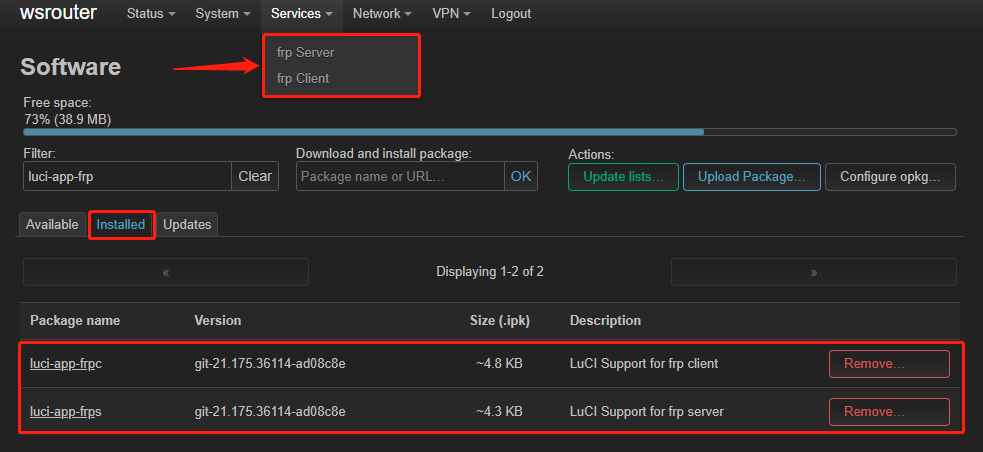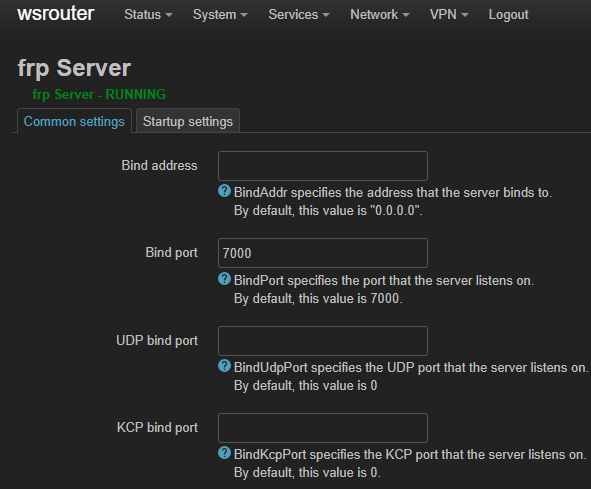How to install plugins in luci?
Example: Install the frp.
1 . Open the browser, enter wavlogin.link, and press Enter. Enter the password to login to the device management page.
2 . Go to "More Settings > Developer Options > LUCI" and click the button to enable LUCI function. Click "192.168.20.1/cgi-bin/luci" to access the LUCI login page.

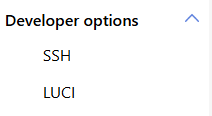
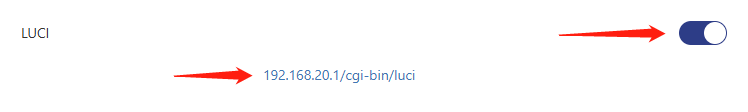
3 . Enter the password, click "Login", after login, click "System > Software", click "update list" to wait for the update.
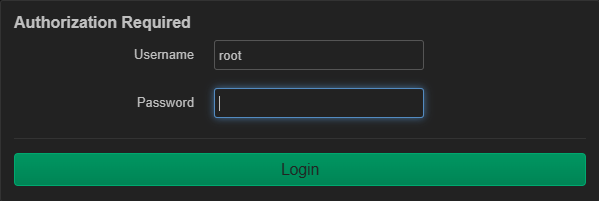
Note
The password is your device administration password.
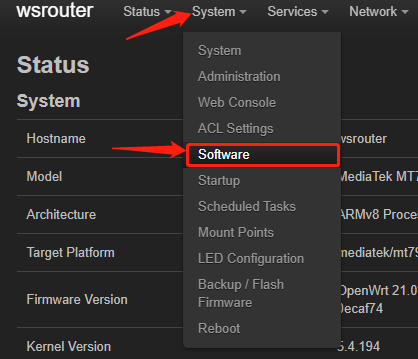
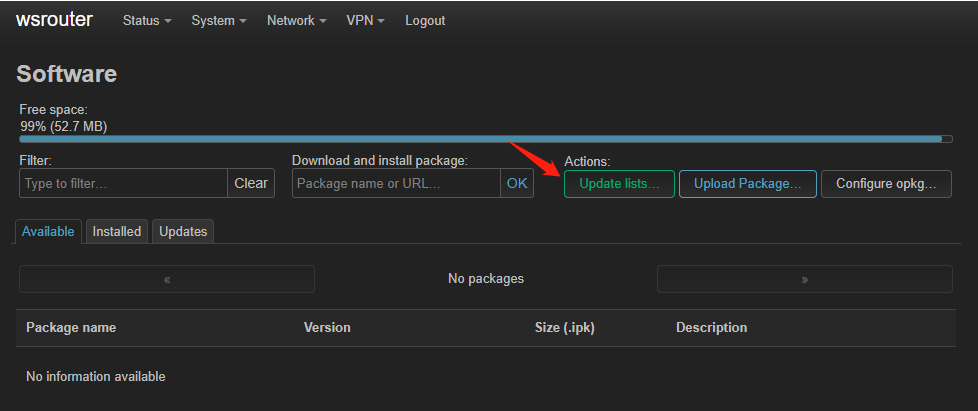
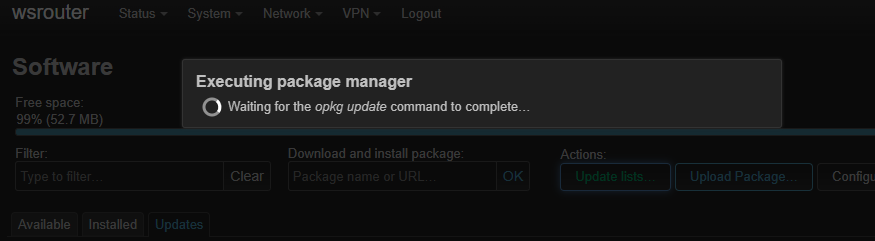
4 . after the update, enter "luci-app-frp" in the filter search box, and click "Install" in the list of available.
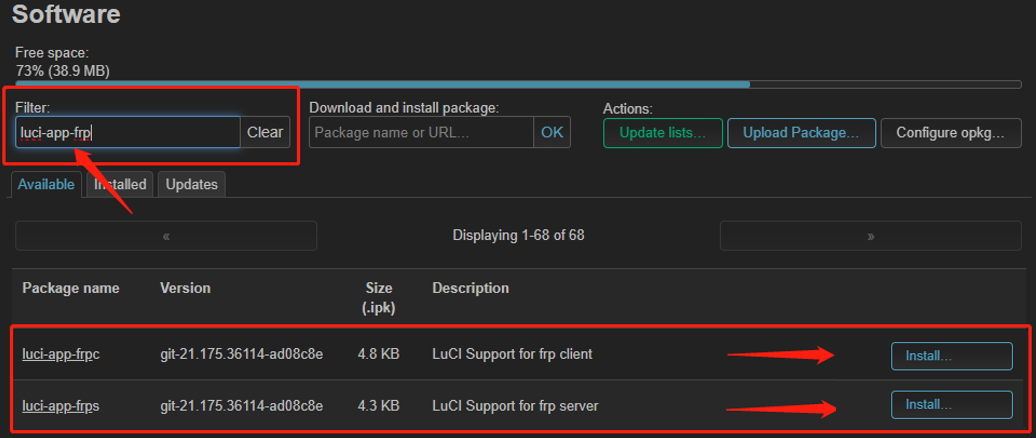
Note
Search and install luci-app-* packages if you want to configure services using LuCI.
5 . Click "Install" and wait for the plug-in to be installed. After the installation, the page prompts that the plug-in is being configured. Click "Dismiss" and wait for a while.
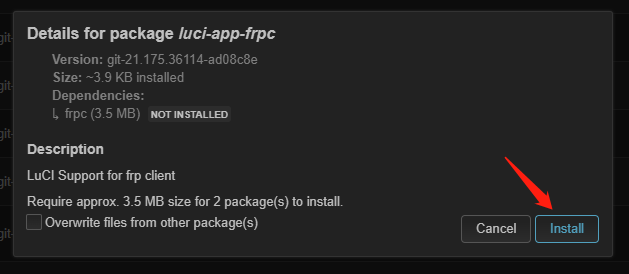
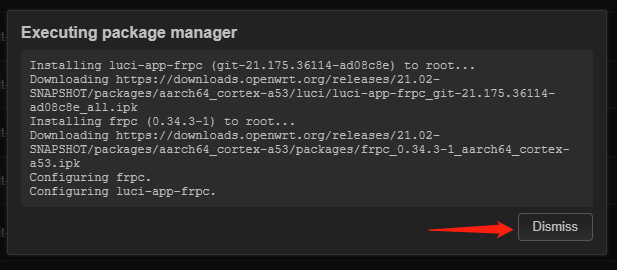
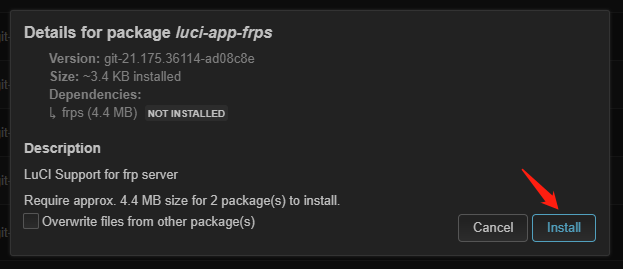
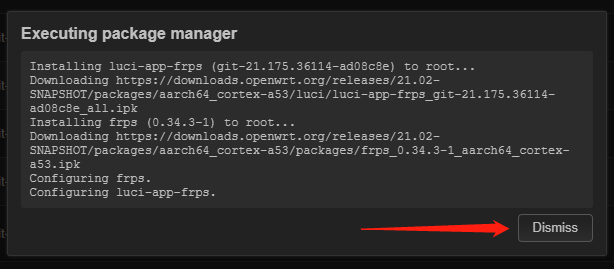
6 . After the automatic configuration of the system is complete, a new option "Services" will be added in the navigation bar, which is the server and client of the newly installed frp.