LAN
The default LAN IP address segment of the travel router is 192.168.20.X. To change it manually, you need to log in to the device management page, click "More Settings > Network > LAN", fill in the information, and click "Save" to complete the setting.
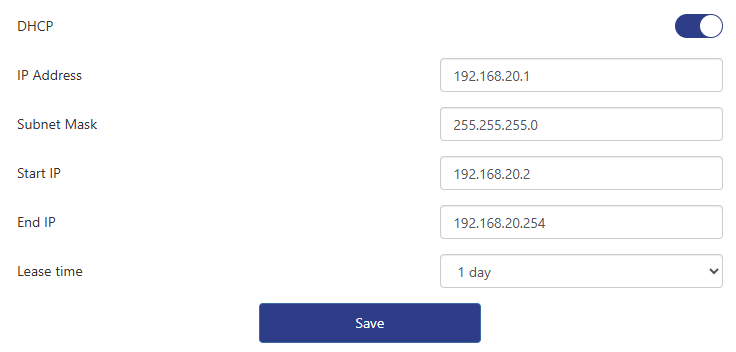
IP Address
The IP address of the router for the LAN. This can be used to log in to the web management page of the router. You can change this address.
For example, change the IP address to 192.168.21.1. After saving, you can use 192.168.21.1 to log in to the device management interface.
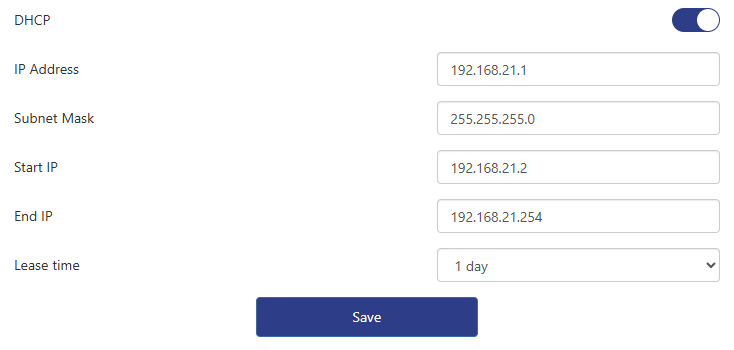
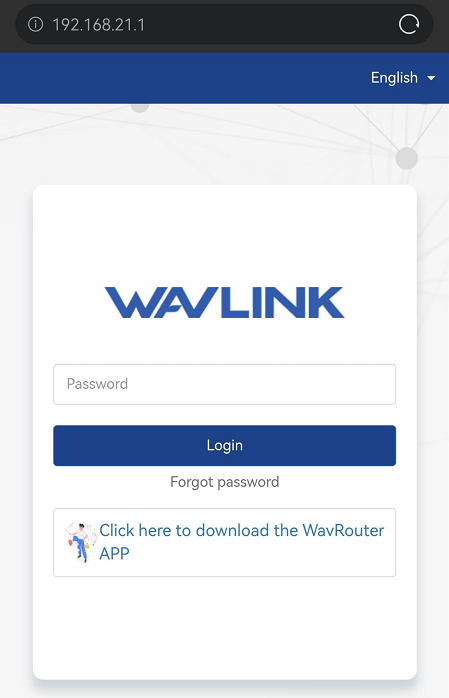
Note
Note that the domain name wavlogin.link login is not affected by the change of LAN IP. It is recommended to use the domain name to log in to the device management interface!
Subnet Mask
The subnet mask of the router to the local area network, generally 255.255.255.0.
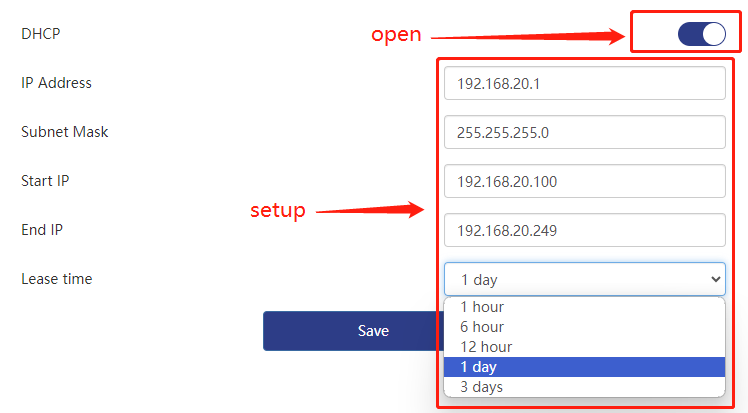
Start address and end address
The start and end range of IP addresses that can be obtained by the device connected to the router.
Lease time
The lease time of the IP address obtained by the device accessing the router.