Mode Switch
This function is used to control the buttons on the side of the travel router.
More Settings > System > Mode Switch

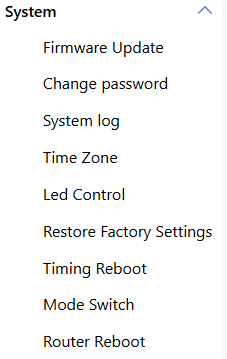
For example, after turning on the Mode Switch button, set "Feature Selection" to "led", then sliding this button will turn the LED indicator on or off.
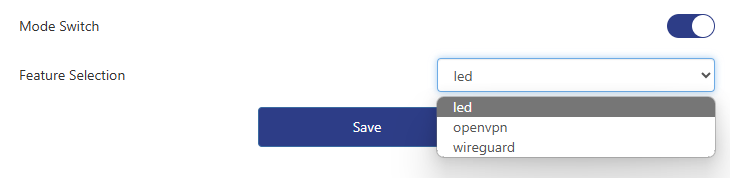
Regarding whether this function is effective
If the router itself does not have openvpn server/client enabled, then even if this function is enabled, it will be ineffective.In addition to the LED light, the same applies to wireguard.