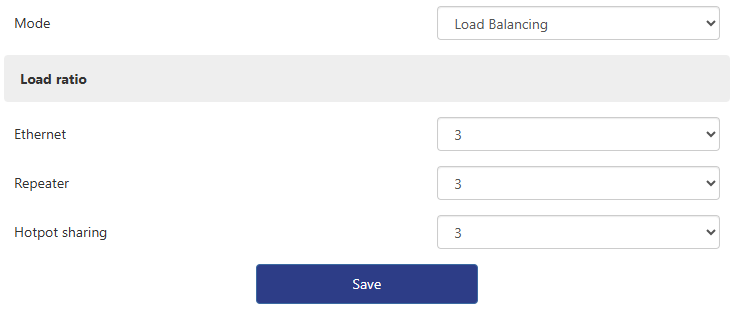Multi-WAN Network Optimization
Ethernet, wireless relay, USB tethering three WAN ports to access the Internet at the same time, realizing load balancing, failover and traffic management functions to improve the overall network speed and reliability.
Status check and interface status detection mode settings
Status check
1 . Open the browser, enter wavlogin.link, and enter the password to enter the router management page.
2 . After entering, the second column on the right side of the homepage is the status display of the multi-line load.
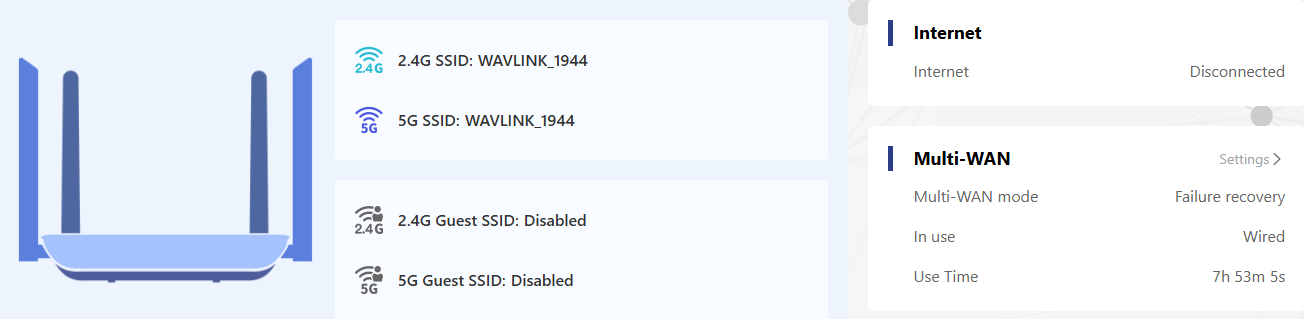
Interface introduction
1 . Ethernet: Connect the available network cable to the WAN port of the device.
2 . Wireless relay: After logging in to the management page, click "More Settings > Network > Repeater Mode", turn on the relay mode, click "Start Scan", and after scanning, select the WiFi to be relayed and enter its password to complete the relay.
Note
Please pay attention to the difference between the two repeater modes. This repeater mode is different from the repeater mode in in "Mode Selection" !
3 . Hotspot sharing: Turn on USB network sharing on your phone, use a data cable to connect the travel router and the phone, and the device can access the Internet through the USB shared network.
Note
You need to select at least two WAN ports from the three connections of wired network port, wireless relay, and USB network sharing to achieve optimization.
Interface settings
1 . The default multi-line load mode is "Failure Recovery". If you need to switch to "Load Balancing", you can set it on the " More Settings > Network > Multi-line Load " page.
2 . You can also set the interface status detection method of multi-WAN on this page. Click the "Settings" button in the column of different interfaces to configure the detection method.
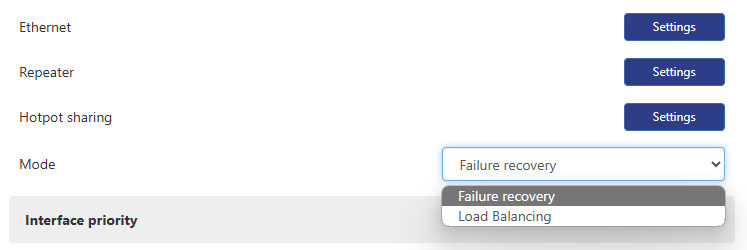
3 . The specific parameters of the interface status detection method are as follows. You can configure them as needed.
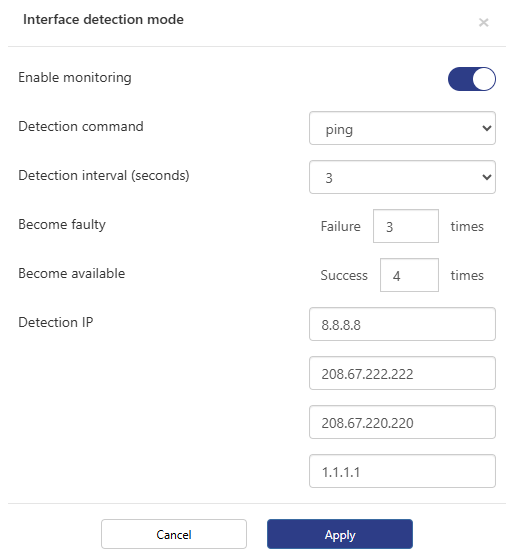
Multi-WAN - Fault recovery
1 . After logging in to the management page, click "More Settings > Network > Multi-WAN" to enter the multi-line load setting page, switch "Mode" to "Failure Recovery".
2 . After selecting and dragging the interface to be replaced to any position, click "Save" to complete the switch. You can adjust the interface priority according to the network environment.
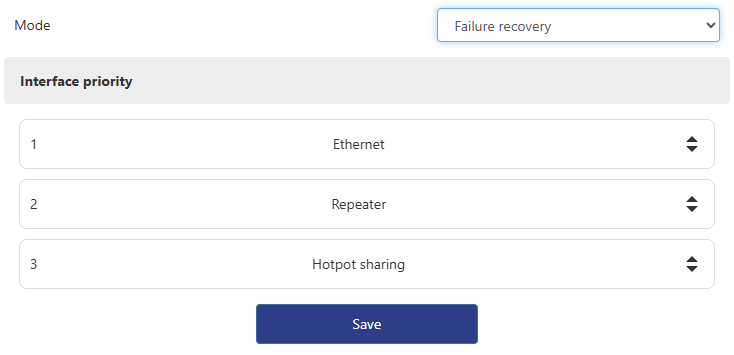
Multi-WAN - Load balancing
1 . After logging in to the management page, click "More Settings > Network > Multi-Line Load" to enter the multi-line load setting page, and switch the "Mode" to "Load Balancing".
2 . Click the option box of the corresponding interface to adjust the load ratio. You can adjust the load ratio according to the network environment.