Change admin password
More Settings > System > Change admin password

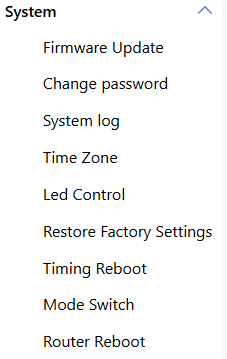
The router administrator password is an important security credential used to protect the router management interface. Regularly changing the administrator password can effectively prevent unauthorized access and improve network security to avoid hacker intrusions or malicious operations.
Change admin password
Log in to the router management page, find the administrator password setting option, and enter the password modification page, where you can modify the password.
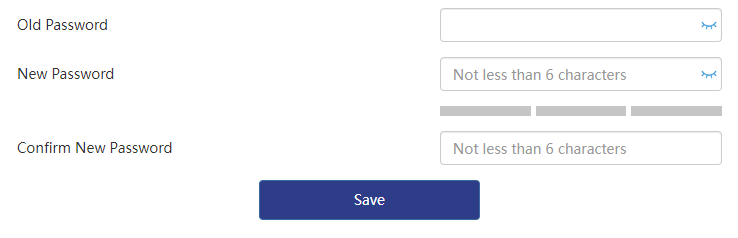
First you need to enter your current administrator password as authentication. Enter the new administrator password you wish to set in the designated input box. It is recommended to choose a strong password that includes a combination of letters, numbers, and special characters to increase password complexity and security.
Enter the new password again to confirm, making sure the passwords entered twice are consistent.
After completing entering the new password, click the Save , Apply or Confirm button to make the settings effective.
Precautions
- Make sure your new password is secure and don't use one that's too simple or easy to guess.
- Change the router administrator password regularly. It is recommended to update the password every 3 or 6 months.
- Keep the new password in a safe place and avoid recording it directly next to the router or in a place where it can be easily accessed by others.