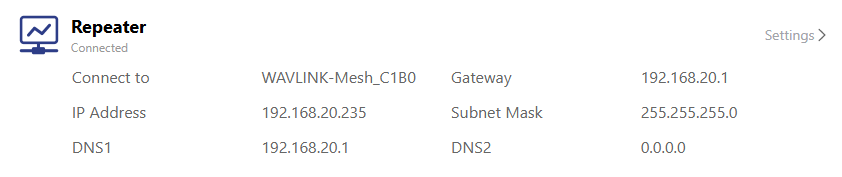Repeater Mode
This Repeater Mode is the Repeater Mode in Multi-WAN, which is used for multi-line load.
1 . After logging in to the management page, click "More Settings > Network > Repeater Mode", turn on the repeater mode, click "Start scanning".
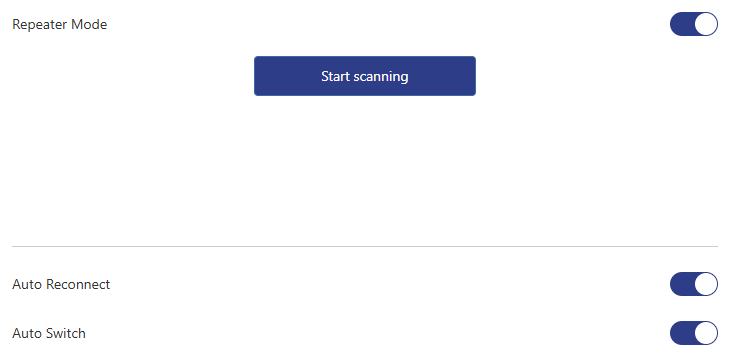
2 . Wait for the device to scan for available WiFi, and the scanning process is expected to take 33 seconds.
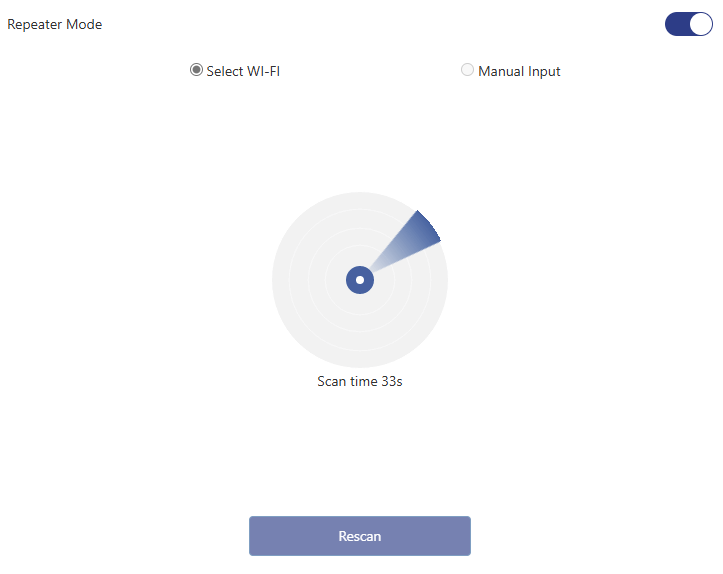
3 . After scanning, click the WiFi you want to repeat, and the page will jump to the password input interface.
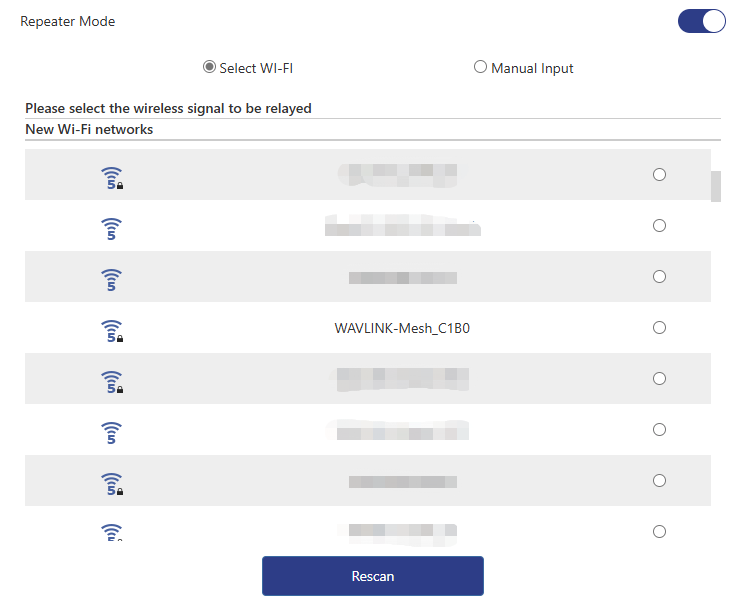
4 . Enter the correct password for the WiFi, click "Save" and wait for the settings to be updated. After the update, click "Refresh" to complete the relay.
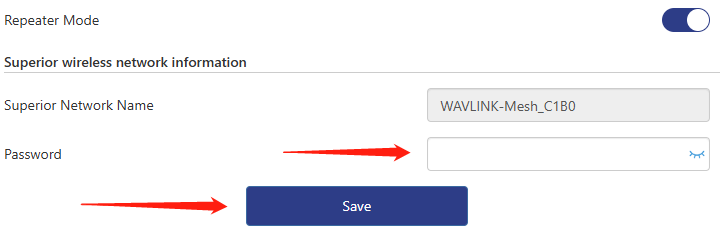
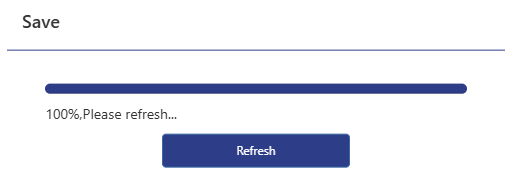
Note
If you enter an incorrect password, the WiFi relay will fail.
5 . After the relay is completed, the relay information can be viewed on the homepage.