How to Use SSH to Log In?
1 . Open the browser, enter wavlogin.link, and press Enter. Enter the password to login to the device management page.
2 . Go to "More Settings > Developer Options > SSH" and click the button to enable ssh.

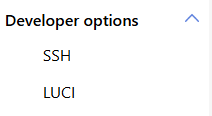
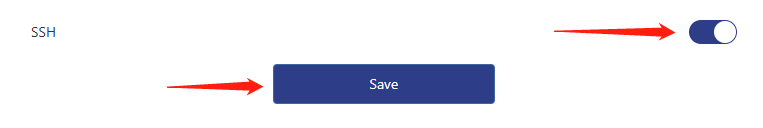
3 . Open the remote connection tool or the windows/MacOS terminal, enter ssh root@device management IP address, and press enter. Enter the password as prompted, and press enter to go to the background system of the device, for example, ssh root@192.168.20.1.
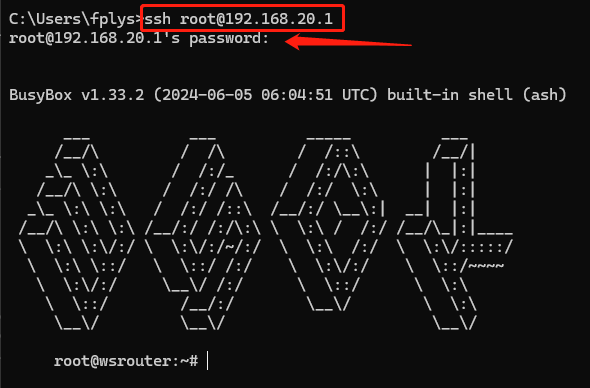
Press "win + R" on the keyboard, enter cmd in the search box, and press enter to open the CLI.
Open the search box, search for "Terminal", and tap Terminal to go to the CLI.
Note
SSH password is your device administration password.