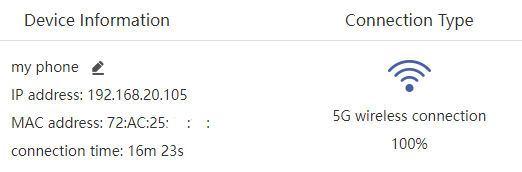Terminal management
View terminal list
1 . Open the browser, enter wavlogin.link, and enter the password to enter the router management page.
2 . Click "Terminal Management" to view online terminals and offline terminals.

3 . On the terminal page, you can view the terminal connection list, manage your terminal devices, block Internet and monitor real-time traffic.
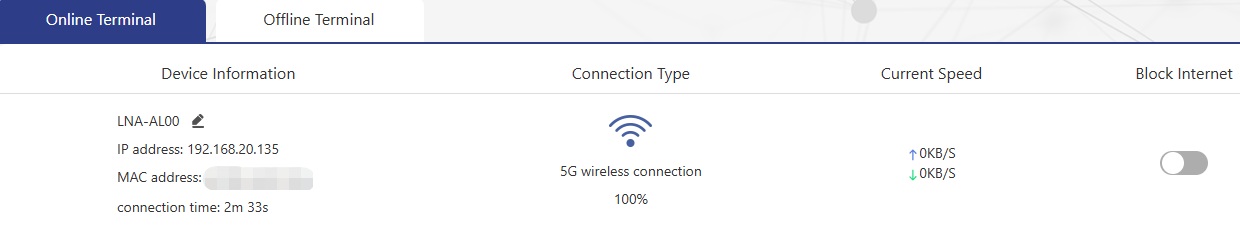
Why the flow monitoring is inaccurate?
The Hardware NAT Settings's default open status leads to theabsence of monitored data. lf you wanna keep the flowmonitoring accurate, you have to turn off the Hardware NATSettings function manually, which inevitably will increase the CPUusage.
Click to see where to turn off HardWare NAT
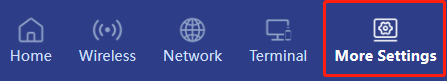
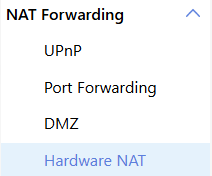
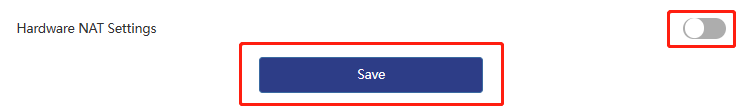
Block Internet
Select the terminal that needs to be prohibited from accessing the Internet, and click the prohibition button, and a prompt box will pop up saying "Setting successful".
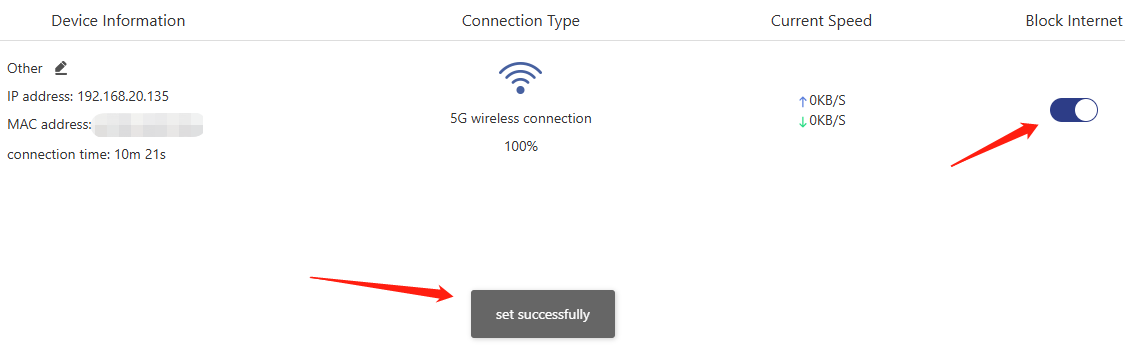
After enabling this function, the WiFi on the mobile phone becomes no Internet connection.
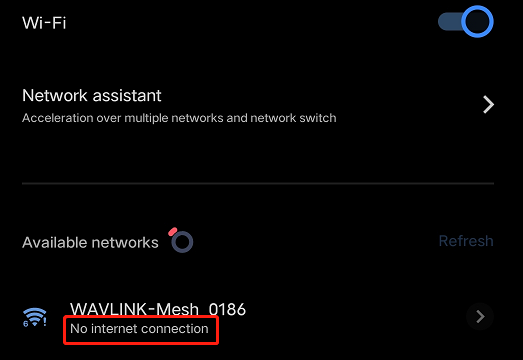
Tip
1MB/s=1024KB/s;the range of speed limit is 0KB/S~65535KB/S, when it is 0, it means that the speed is not limited.
When the speed limit is set, the hardware NAT will be automatically turned off; when the speed limit is cancelled, the hardware NAT will be automatically turned on to improve the performance of the device. When you need to count traffic information, please turn off hardware NAT.
Other
After the connection is successful, you can see the online and offline terminal device information on the terminal page. On the online terminal interface, you can see the connection type and click "  " to change your device name.
" to change your device name.