Band Setting
More > 5G Mobile Network Settings > Band Setting
Log in to the device management page and go to More > 5G Mobile Network Settings > Band Setting to view relevant information.

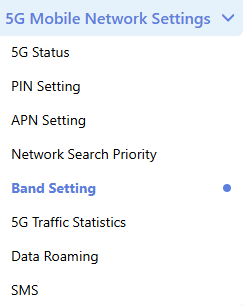
Network Standard
When your 5G CPE has no card inserted or the signal is poor, the page will display WCDMA; otherwise, it will display the network standard detected instantly in the current environment.
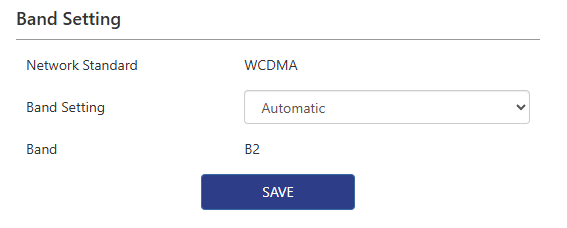
Network Standard Information
- NR5G-SA: NR5G-SA refers to the 5G independent networking mode, which has the characteristics of high speed and low latency.
- NR5G-NSA: NR5G-NSA refers to the 5G non-independent networking mode. In this mode, the control plane of the 5G network relies on the 4G network, while the user plane can use both 4G and 5G networks.
- LTE: LTE is a type of 4G mobile communication technology, and its main features are as follows: high speed, low latency, and high spectrum efficiency.
- WCDMA: WCDMA is a type of 3G mobile communication technology.
Band Setting
Choose the method of selecting frequency bands. Disable or select specific frequency band ranges to adapt to the local usage environment.
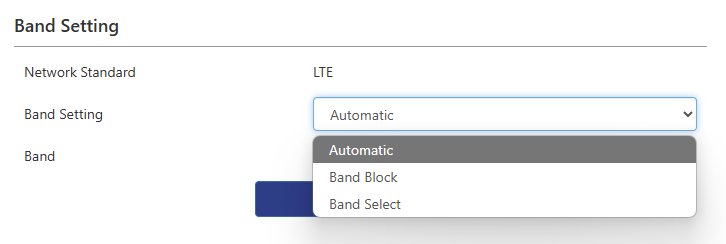
1 . Automatic: The device automatically selects the best frequency band based on signal strength and current environment.
2 . Band Select: Select a specific frequency band range to adapt to the local usage environment.
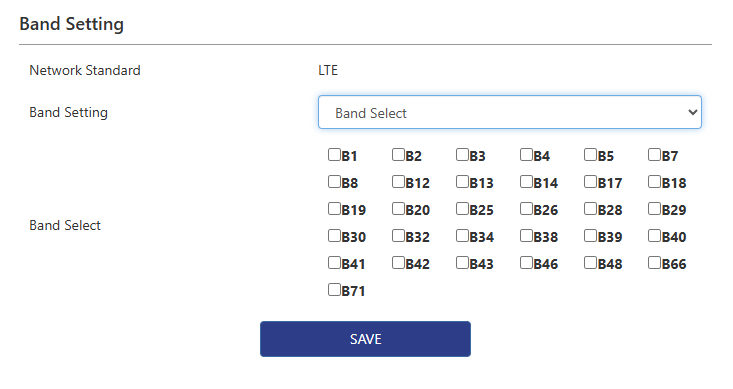
3 . Band Block: Disable any frequency band.
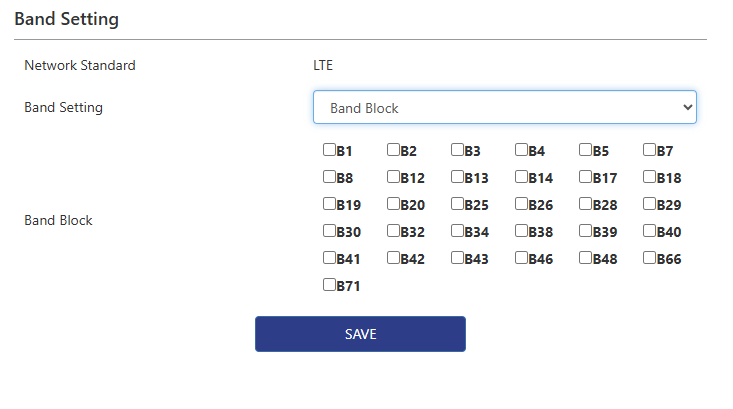
Note
If you are not familiar with the specific frequency band, the safest way is to use the automatic channel selection function of the router. In this way, the router will automatically select the best channel according to the current network environment and interference conditions.