Network Search Priority
Warning
You can choose the network search priority based on the current environment. It is recommended to keep the default settings unless you have professional guidance.
Parameter Introduction
More > 5G Mobile Network Settings > Network Search Priority
Log in to the device management page and go to More > 5G Mobile Network Settings > Network Search Priority to view relevant information.

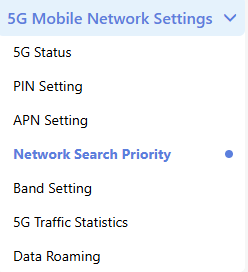
Network Standard
This is the default setting for network search priority. It searches the local network first, then the internet.
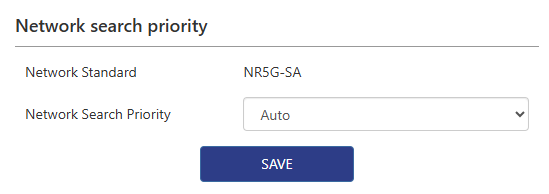
Network Search Priority
This setting prioritizes the internet over the local network. It searches the internet first, then the local network.
- Auto : This is the default setting. It automatically selects the network search priority based on the current environment.
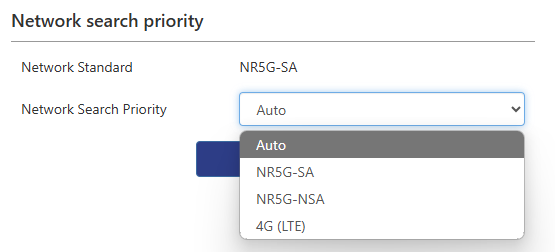
- NR5G-SA(5G Standalone) : NR5G-SA refers to a 5G network that is independently networked, where "SA" stands for "Standalone".
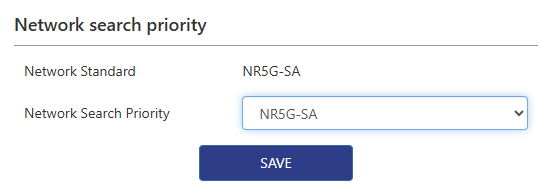
- NR5G-NSA(5G Non-Standalone) : NR5G-NSA refers to a 5G network that is not independently networked, where "NSA" stands for "Non-Standalone".
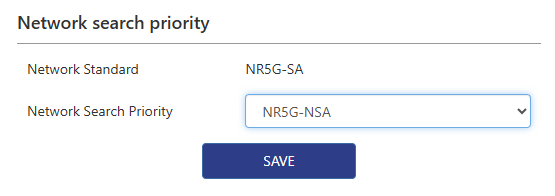
- 4G(LTE) : 4G (LTE) refers to the fourth generation of mobile communication technology, where "LTE" stands for "Long-Term Evolution".
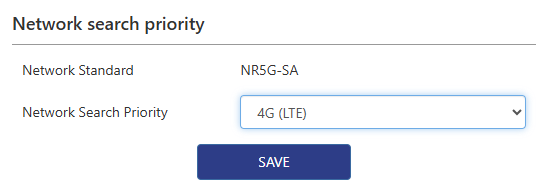
Warning
If you need to switch network priority, pay attention to the following key points during the switching process:
- Query the network coverage area before switching network priority to ensure that the signal coverage and quality of the target network are good enough to support seamless switching.
- Avoid switching in the signal edge area, as this may cause handover failure or service interruption.
- Maintain QoS during the handover process, especially for real-time applications (such as video calls, online games).Ensure that critical business and emergency services are not affected during the handover process.
- Comply with local regulations and network standards.