How to unlock the SIM card?
Advanced > Mode Selection
Log in to the device management page and go to Advanced > PIN Settings to set related options.

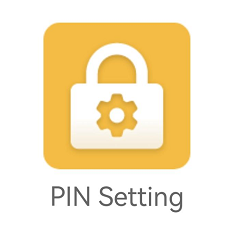
If your SIM card is locked, you can try the following methods to unlock it:
1 . Enter your PIN : If your SIM card is locked, you usually need to enter the correct PIN to unlock it. You can ask for the default PIN provided by your carrier when purchasing the SIM card, or try resetting to factory settings.
PIN
Typically, SIM cards will have a default PIN code that users can change according to their needs. If you enter an incorrect PIN code more than the specified number of times, the SIM card will be locked and you will need to enter the PUK code to unlock it. If you forget your PIN, you can contact your carrier for help.
PUK
PUK (Personal Unblocking Code) is a code used to unlock a locked SIM card. When you enter an incorrect PIN code more than the limited number of times, your SIM card will be locked and you will need to enter the correct PUK code to continue using it. The PUK code is an 8-digit number that is usually obtained when purchasing a SIM card or from your operator. If you forget your PUK code, you can contact your carrier for help. Please note that entering the wrong PUK code can also cause the SIM card to be permanently damaged, so please proceed with caution.
2 . Contact your carrier : If you still can’t unlock your phone after entering your PIN, you can contact your SIM card carrier for help. They may be able to provide further support and solutions.