Description of WAN Mode Selection of 4G LTE
Advanced > Mode Selection
Log in to the device management page and go to Advanced > Mode Selection to set related options.

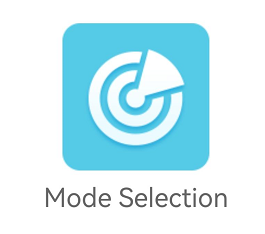
After entering the Mode Selection page, click " the WAN Mode Selection " option to switch modes.
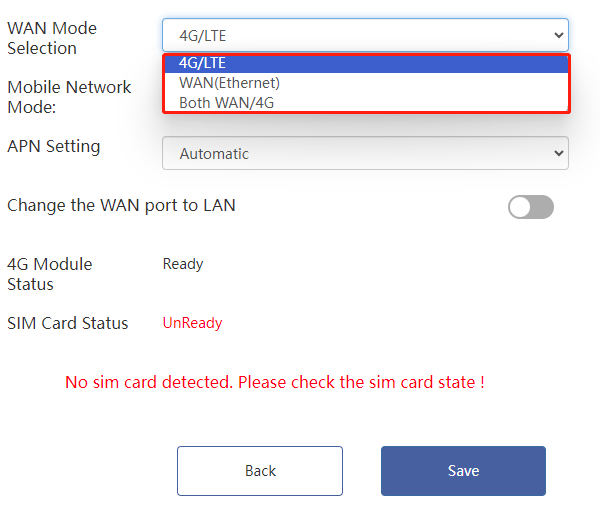
WAN Mode Selection
4G/LTE
Use LTE only to connect to the Internet.
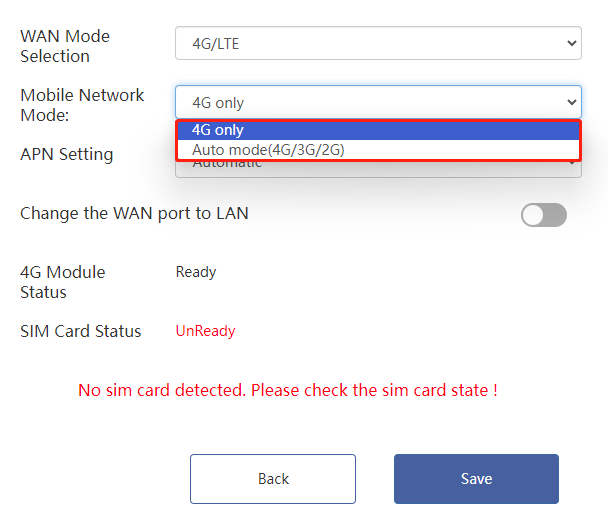
When using 4G/LTE mode, please confirm whether the available SIM card has been correctly inserted into the device!
WAN (Ethernet)
Use only wired Ethernet to connect to the Internet.After switching to WAN mode, you can choose any Internet access method for the device.
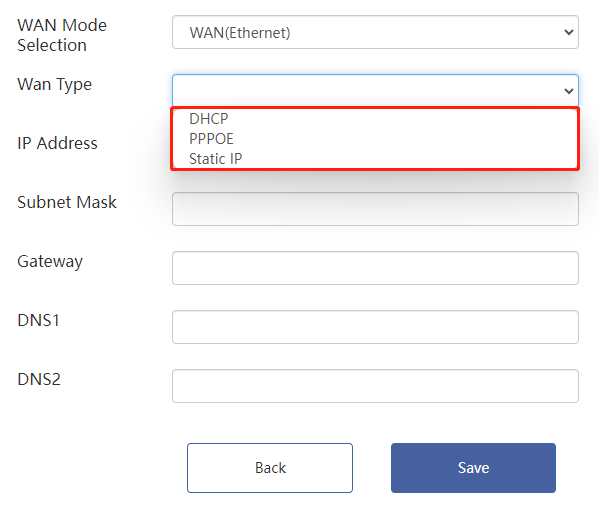
When using WAN mode, you need to connect an available network cable to the wan port of the device.
Both WAN/4G
Connect to the Internet using both LTE and wired Ethernet, and support setting the priorities of WAN and 4G.
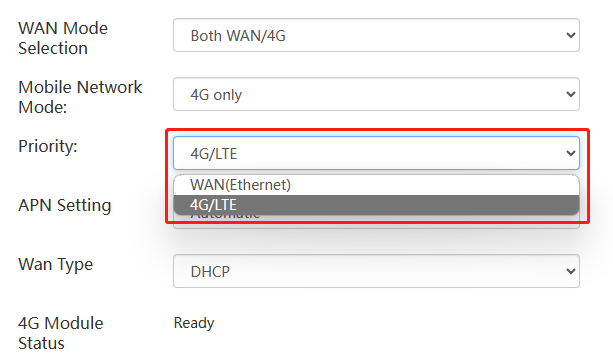
When using Both WAN/4G mode, you need to connect an available network cable to the WAN port of the device and insert an available SIM card into the card slot.