How to setup OpenVPN Client?
What is OpenVPN?
OpenVPN is a virtual private network (VPN) system that implements technology to create secure point-to-point or site-to-site connections in routed or bridged configurations and remote access facilities. It implements client and server applications.
OpenVPN Client refers to a computer or device running OpenVPN client software. OpenVPN clients can connect to OpenVPN servers to establish secure communication links.
Set up OpenVPN Client on wavlink router
1 . Enter the IP address of the device management interface in the browser address bar, log in to the management interface, click More Settings, and enter the OpenVPN Client interface.
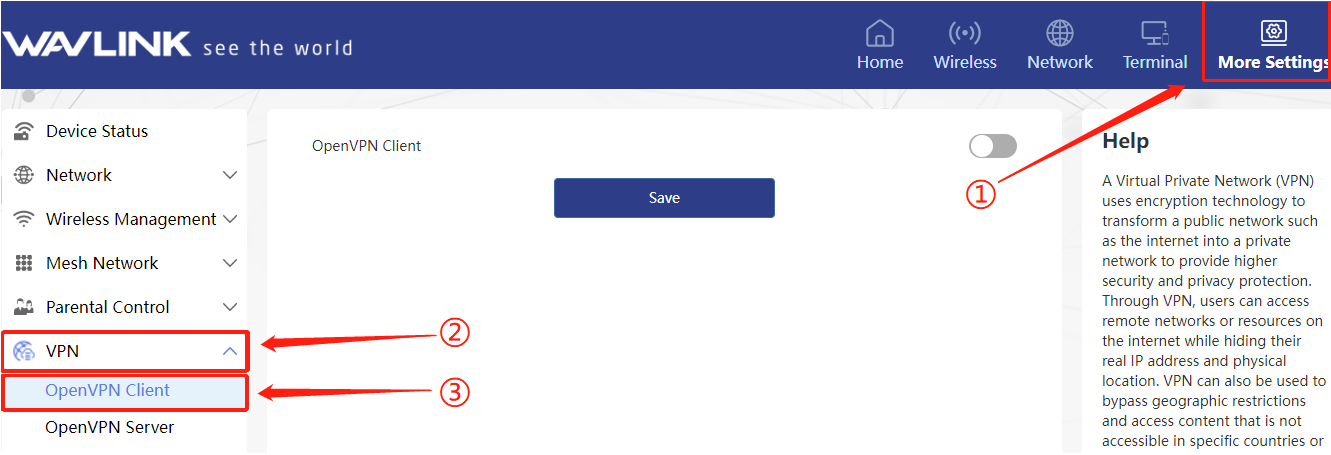
2 . Click to start OpenVPN Client.

3 . If the OpenVPN Server has set a login user and password, the OpenVPN Client must also configure a login user and password. Make sure to fill in the OpenVPN Server login user and password correctly, otherwise the connection will be affected.
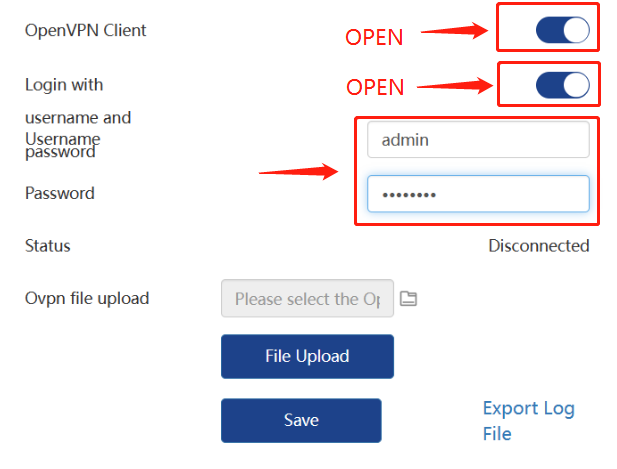
4 . Click File to select the correct OpenVPN Server configuration file. After selecting, click File Upload, then click Save and wait for the application to be updated.
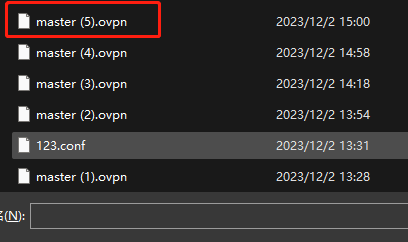
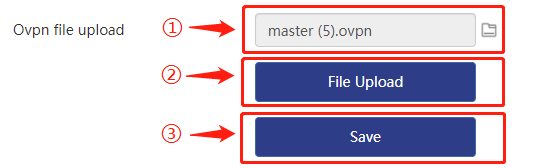
Info
OpenVPN Server’s configuration file suffix is [ .ovpn ]
5 . After successful application, OpenVPN will automatically identify the connection Sever, and the status will change from Disconnected to connecting, and then to connected.



6 . After the connection is successful, the OpenVPN Client can communicate with the terminal device connected to the OpenVPN Server.Client data can be seen in the Connection List of OpenVPN Server.
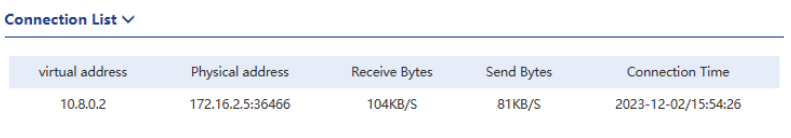
Tip
Different versions of openvpn may support different configurations. If you find a connection exception, you can export the log and check the cause of the failure. If it is a problem with the Application scenarios configuration file, you can try to modify the parameters of the configuration file.
Application scenarios
Remote Access : OpenVPN can be used as a remote access solution, allowing users to securely access internal company resources over untrusted networks. Employees can connect to the corporate network through OpenVPN and access files, applications, and internal systems without having to connect directly to the company's LAN.
Site-to-site connections : OpenVPN can be used to establish secure site-to-site connections, enabling secure communication between networks in different locations. This is useful for businesses that span multiple offices or branch offices, allowing for secure data transfer and resource sharing.
Enhanced WiFi security : Public WiFi hotspots often present security risks, and using OpenVPN can enhance the security of your connection. By connecting to an OpenVPN server, users can establish an encrypted connection over an untrusted network, protecting their data from hackers or eavesdroppers.
Encrypted data transfer : OpenVPN can be used as a solution for encrypted data transfer. If you need to transmit sensitive data over an unsecured network, using OpenVPN can ensure the confidentiality and integrity of your data, preventing it from being stolen or tampered with.
Surf the Internet Anonymously : By connecting to an OpenVPN server, you can hide your real IP address and surf the Internet through the server’s IP address. This can help protect your privacy and prevent your online activities from being tracked.
These are just some common usage scenarios, and OpenVPN's flexibility allows it to adapt to a variety of security needs and network configurations. Whether for individual users or businesses, OpenVPN can provide secure remote access and data transfer solutions.