WL-WNF100X3NR-B
The Device upgrades your network to the next generation of Wi-Fi. With combined wireless speeds of up to 2.4GHz 574Mbps and 5GHz 2402Mbps, the device provides excellent speeds and superior omnidirectional wireless range.
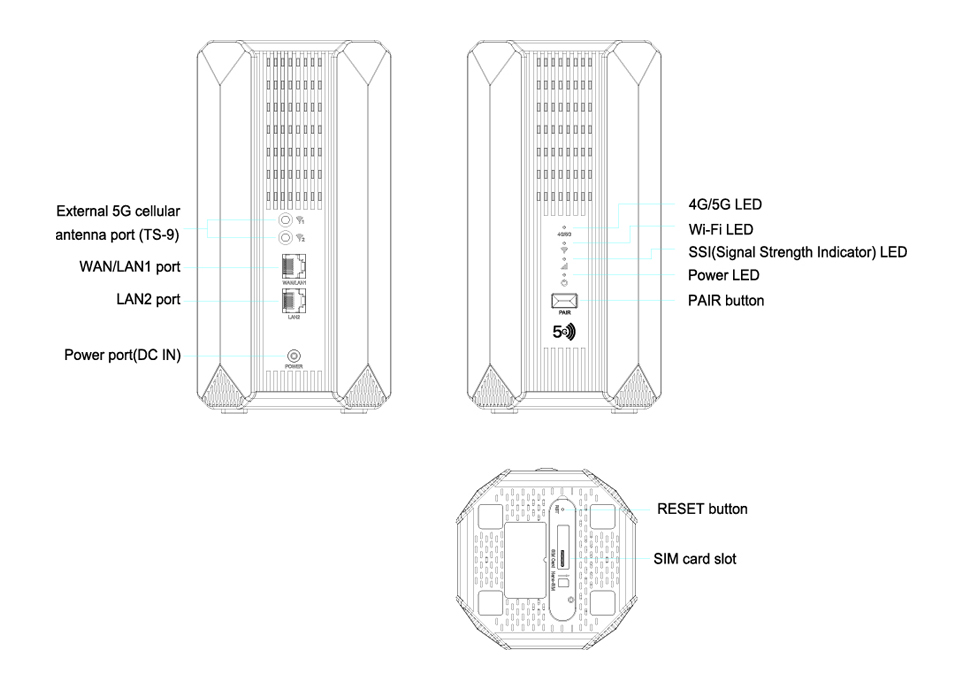
| SPECIFICATION | |
|---|---|
| Ports | 1 x 10/100/1000Mbps WAN/LAN PORT; 1 x 10/100/1000Mbps LAN PORT; 2 × TS-9 Antennas ports;1 x Sim Card Slot |
| Button | 1 x Pair Button&wps,1 x Reset |
| LED | 1 x 4G/5G,1 x Wi-Fi,1 x SSI,1 x Power |
| Flash | 128MB |
| DDR3 RAM | 256MB |
| Standard | IEEE 802.11b/g/n/a/ac/ax |
| Speed | 802.11ax: 5GHz 2401Mbps and 2.4GHz 574Mbps Compatible with 802.11a/b/g/n/ac Wi-Fi standards |
| Antennas | 2 x 2.4G 5dBi Omni Directional Antennas 3 x 5G 5dBi Omni Directional Antennas |
| Power Supply | DC 12V/2A |
| Operating Temperature | 0ºC~40ºC |
| Storage Temperature | -10~70℃ |
It is important to remind you that the adapter type in each - product package depends on your shipping country/region. The package contains the following contents:
- 1 x 5G NR Mesh Router
- 1 x RJ-45 Networking Cable
- 1 x Quick Installation
First Time Setup
All wavlink devices have a convenient and identical setup process.
For details click here for the first setup.
5G Mobile Network
In order for you to better enjoy the convenience and efficiency brought by 5G, we will introduce the settings of 5G CPE in detail to help you easily master the device configuration.
- 5G Status
- PIN Setting
- APN Setting
- Network Search Priority
- Band Setting
- 5G Traffic Statistics
- Data Roaming
Network
To ensure that you are able to maximize the performance of our 5G CPE devices, we will show you how to perform Multi-WAN setup, WAN/LAN configuration, and enable other network functions, which are key network settings that will help you create an efficient and stable network environment. Follow our guide to explore the network management journey of 5G CPE.
- Multi-WAN
- Port Setting
- IPTV/VLAN
- Mode Selection
- WAN
- LAN
- IPv6
- Static IP Binding
- URL Filter
- Dynamic DNS
Wireless
The wireless management function helps users optimize and manage wireless networks and improve the performance and stability of wireless networks by providing functions such as channel selection, guest WiFi, dual-band integration, and Wi-Fi security settings.
NAT Fowarding
NAT fowarding is a technology that allows devices on a local network to access the internet through a router or firewall. NAT fowarding is used to enable devices on a local network to access the internet without the need for a public IP address.
VPN
VPN can enhance the security and privacy of home or business networks, providing remote access, data encryption, Wi-Fi security and other functions, allowing users to use the Internet more freely and safely.
- How to use OpenVPN Client?
- How to use OpenVPN Server?
- How to use WireGuard Client?
- How to use WireGuard Server?
- How to set up VPN Client?
- How to use ZeroTier?
More
- Network Diagnostics
- Cloud APP
- Secure DNS
- Security Settings
- Remote Web Access
- Backup and Restore
- Firmware Update
- Timing Reboot
Some common functions are listed for you. If you want to know more functions, click on the feature guide. More functions are waiting for you to explore.