WL-WNT100X3-A
The Travel Router WNT100X3 is a compact and versatile networking solution designed specifically for travelers, providing seamless connectivity on the go. This portable device allows users to create a secure and reliable Wi-Fi network, ensuring a hassle-free internet experience during their journeys.
It utilizes the latest Wi-Fi 6 technology to deliver speeds of up to 3 Gbps, making it ideal for streaming, gaming, and other data-intensive tasks. It offers a variety of connectivity options, including Wi-Fi, Ethernet, and cellular data(USB tethering), so users can stay connected to the internet no matter where they are. The router also features robust security measures to protect users' data and privacy.
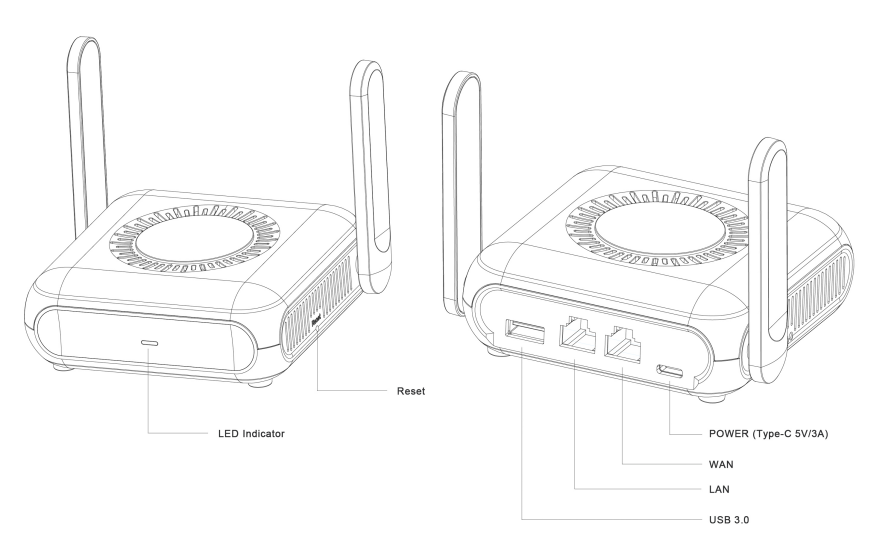
| SPECIFICATION | |
|---|---|
| Ports | 1 x1000Mbps WAN PORT ; 1 x1000Mbps LAN PORT ; 1 x USB 3.0 |
| Button | 1 x Reset, 1 x Custom function switches |
| LED | 1 x SYS |
| Flash | 128MB |
| DDR3 RAM | 512MB |
| Standard | IEEE 802.11ax/ac/n/a 5 GHz IEEE 802.11ax/n/b/g 2.4 GHz |
| Speed | 5 GHz: 1201 Mbps (802.11ax) 2.4 GHz: 574 Mbps (802.11ax) |
| Power | 1 x type-c power port 5V/3A |
| Operating Temperature | 0ºC~40ºC (32℉ ~104℉) |
| Storage Temperature | -40~70℃ (-40℉ ~158℉) |
It is important to remind you that the adapter type in each - product package depends on your shipping country/region. The package contains the following contents:
- 1 x Wi-Fi Router
- 1 x Power Adapter
- 1 x RJ45 Ethernet Cable
- 1 x Quick Installation Guide
First Time Setup
All wavlink devices have a convenient and identical setup process.
For details click here for the first setup.
Multi-WAN
Multiple WAN interfaces access the Internet at the same time to achieve load balancing, failover, and traffic management functions. To improve overall network speed and reliability.
Developer options
Under the Developer mode page, users can configure many professional-grade features themselves.
Network
Network Settings You can select different Internet access modes. You can select different Internet access modes according to your requirements.
Wireless
The wireless management function helps users optimize and manage wireless networks and improve the performance and stability of wireless networks by providing functions such as channel selection, guest WiFi, dual-band integration, and Wi-Fi security settings.
NET Guardian
AD blocking, privacy protection, browsing security, home protection and more.
USB
The parental control feature can help parents establish a reasonable home network management mechanism, protect their children's safety on the Internet, cultivate healthy Internet habits, and promote their healthy growth.
VPN
VPN can enhance the security and privacy of home or business networks, providing remote access, data encryption, Wi-Fi security and other functions, allowing users to use the Internet more freely and safely.
- How to use OpenVPN Client?
- How to use OpenVPN Server?
- How to use WireGuard Client?
- How to use WireGuard Server?
- How to set up VPN Client?
- How to use ZeroTier?
More
- Security Settings
- Remote Control
- Network Diagnostics
- Backup and Restore
- Firmware Update
- Timing Reboot
Some common functions are listed for you. If you want to know more functions, click on the feature guide. More functions are waiting for you to explore.